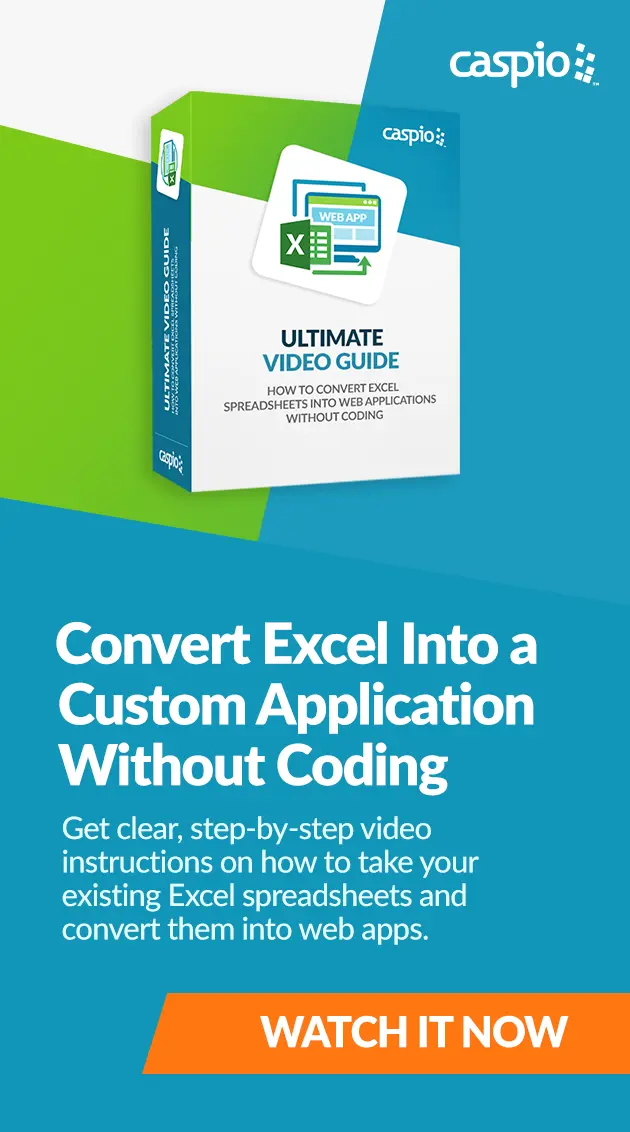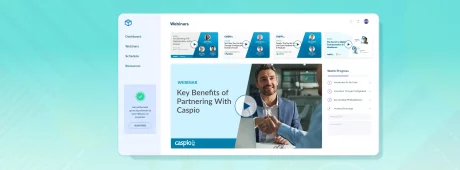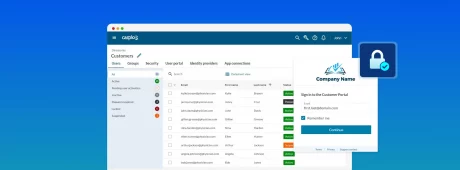Excel to Web: When to Replace Your Spreadsheets with an Online Database
February 17, 2020

Microsoft Excel has been around since the 1980’s.
And to this day, it’s still one of the most recognizable spreadsheet applications in the world. Business professionals and casual users alike depend on its extensive data storing capabilities.
However, Excel has some critical limitations.
You might have already outgrown the tool. If you’re finding that, more and more, spreadsheet chaos is affecting your day-to-day productivity, you should probably migrate from Excel to the web.
But how would you know if it’s time to replace your spreadsheets with a custom online database?
How to Tell If You’ve Outgrown Microsoft Excel
While Microsoft Excel is an easy-to-use program, it may be causing you to work harder, not smarter. Here are five sure signs it’s time to replace your spreadsheets with an online database:
1. You have multiple users trying to edit spreadsheets at the same time.
A major frustration when using Excel in a team environment is that each file can only be edited by one person at a time. When someone else has the file open, other people either have to wait, ask to be notified when it becomes available or save a new version and try to merge the changes later.
While alternatives such as Shared Workbook exist, these can result in confusing changes particularly if multiple users happen to edit the same cell at the same time.
You can try using MS Excel Online with an Office 365 account for multi-person editing, but it’s so limited compared to the desktop version: you cannot view CSV files, apply data validations or conditional formatting, create advanced charts, run macros or use pivot tables. These are just a few of the online version’s constraints.
2. You’re managing sensitive data.
If data security is a concern — and it should be — move from Excel to web applications, ASAP.
While you can easily add a password to a spreadsheet or macro, the level of protection is extremely low. It provides only a rudimentary line of defense for novice users opening files on the network. You can’t prevent files from being sent outside, and there’s no shortage of free programs all over the internet that are designed to crack into Excel.
Researchers from cloud security firm Mimecast have also found a vulnerability in Excel’s Power Query tool, which is used when integrating spreadsheets with external databases and web pages. That’s another security risk to watch out for.
3. You weed through multiple versions of the same file.
Consolidating everyone’s changes into a single file is in itself a painstaking task that delays production, impacts the workday and defeats the purpose of simultaneous editing in the first place.
And some days, you’re not even sure which file is actually the most updated, especially when all filenames contain the word “final”.
4. You run into limitations sharing or linking spreadsheets.

Microsoft has added a couple features for teams to work in Excel, but you’ve probably experienced a lot of restrictions when trying to share or link spreadsheets.
For example, when a file is saved as a “shared workbook” on your network, you cannot insert new cells, merge or split cells, modify formulas, or add or change conditional formatting. Another option is to create links between different files so people can open and edit at the same time, but links break easily if the data layout changes or the file is renamed or moved.
It’s like building a house of cards!
5. You’re using Excel as a data warehouse.
Some companies use the same file over many years, adding new sheets and cells to it and never realizing how big the file has grown.
A massive Excel file is not only slow, it’s also prone to manual errors. One wrong variable on a cell can return wrong results and compromise the quality of the data you use to make decisions. Some companies learned this the hard way and landed on our most terrifying Excel horror stories list. Size can also lead to possible data loss, especially when the program crashes while opening the file.
Excel is great for managing smaller sets of data. But when your business starts to grow, you simply can’t rely on a single spreadsheet anymore.
It’s Time: Migrate from Excel to Web Applications
If you’ve experienced any of the signs above, you’ve probably outgrown Excel already. It’s time to replace your spreadsheets with an online database.
Whether you’re using Excel as a simple database, reporting tool or tracking mechanism, you can import your spreadsheets into Caspio to convert them into custom database applications without any programming.

More importantly, you can extend your application with sophisticated database functionality like authentication, user privileges, email alerts, charts and pivot tables — all while enjoying the enterprise-grade security and performance of Caspio’s low-code platform.
To help you get started, here are a few resources you can check out:
- Ultimate Video Guide: Convert Excel to Web – Get our comprehensive series of five videos explaining exactly how you can create your own online database applications using your existing Excel files. The series also comes with a free Caspio trial account.
- How to Import Excel Spreadsheets Into Caspio – Watch this video and learn how to migrate your existing Excel spreadsheets into the cloud using Caspio’s low-code platform.
- Build Database App Functions – Want to learn to build charts, forms and reports for your Excel web app? Watch this video.
- 5 of the Most Terrifying Excel Spreadsheet Horror Stories We’ve Ever Heard – Here’s a great reminder for why a one-size-fits-all solution like Excel, when combined with human error, can result in disastrous losses for even the biggest companies in the world.
- Excel to Web: 8 of the Most Fascinating Success Stories We’ve Ever Heard – Be inspired by the stories of business professionals who took the leap and decided to migrate their data management from Excel to the cloud.
- 4 Reasons Why You Should Turn Excel Spreadsheets Into Web Apps Now – Still need some convincing? Read this article and discover more reasons to convert your spreadsheets into online database applications.
Want to learn more?
Schedule a free consultation with one of our platform specialists today and explore the possibilities with Caspio.
Or, if you’re ready, use our free database builder to start uploading your Excel sheets online!