Tech Tip: Improve Your Cloud App Performance with Caspio FileStor CDN
June 29, 2016

In business, faster is better, and having web applications that load faster is no exception. In fact, according to Aberdeen Group, a delay on web application performance could impact annual corporate revenues by up to 9%, which is a very significant amount.
This is why Caspio invests heavily in infrastructure by running on Amazon Web Services and having the platform available from multiple datacenters so customers can select the datacenter that is closest to their users. Our technology experts are at the cutting edge of their fields and our team leverages their expertise to deliver increased features and capabilities in Caspio-powered apps, while making them as fast as possible.
One particular feature of Caspio that can give your applications a significant performance boost is its integrated content delivery network, FileStor CDN. This feature applies to apps that utilize files or images. It only takes a single click to apply this feature and it does not require any changes to your existing applications or table structures.
FileStor CDN network of edge servers are available across the globe. These servers cache your files on the edge servers the first time it is requested from that area. All subsequent requests are routed to the nearest edge server, and as a result, returns faster because a copy of the file is available close to the user.
For example, your Caspio account is on our Australia datacenter, but some of your app users are in New York, Paris, and Rio de Janeiro, all using your file-heavy application. Without FileStor, the request from each user must go all the way to Australia before the results are returned. Users may experience a slower loading time because of the sheer distance the files have to travel. However, when FileStor is enabled, New York users get their files from a New York server—likewise, Paris and Rio users get their files from local servers—optimizing your online database application and delivering a fast and quality experience to your users.
Below are the results of a performance test conducted on a Caspio-powered app. It shows that the load time is 260% faster when FileStor CDN is enabled.
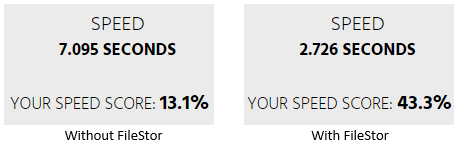
FileStor is built on CloudFront, the global CDN from Amazon Web Services. Provided that your Caspio plan includes FileStor, you can navigate to the Files area of your account, which is available from All Assets section, and enable FileStor on any folder that you wish. The process works behind the scenes whereby your files are moved to the CDN.
Watch this quick video to see a demo of how Caspio FileStor CDN works.
It should be noted that FileStor CDN should only be used for non-sensitive files and images. Even if the DataPage is password protected.
FileStor is available in Performance and Corporate Plans, or can be added as an add-on feature for other plans. For more details, see the current plans.













