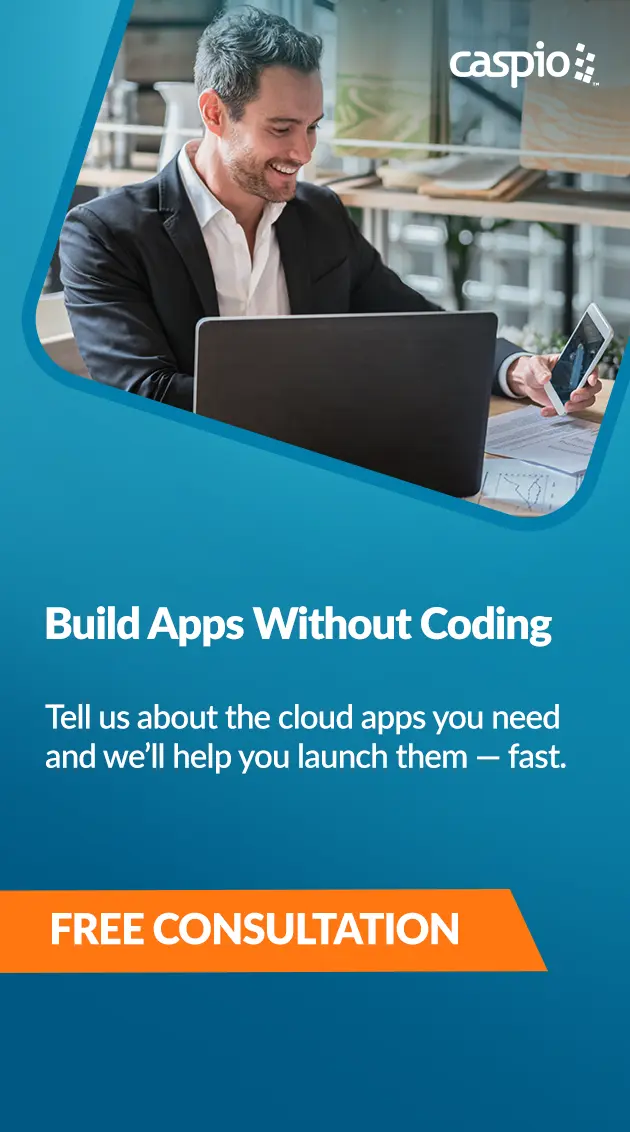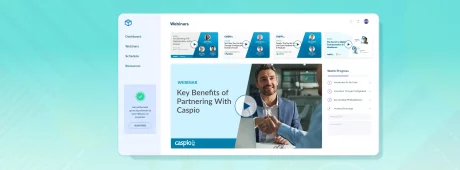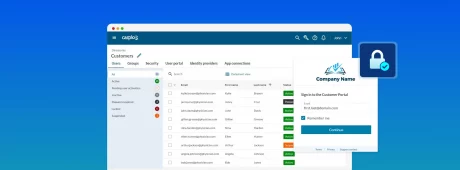Formula Fields: Perform Data Manipulations and Ensure Data Accuracy
January 6, 2022

Manual data entry is prone to human error and poses a huge risk to businesses. According to a Gartner estimate, companies lose an average of $15 million per year due to poor quality data.
How do you ensure data accuracy and consistency while performing complex calculations?
What Are Formula Data Types?
Formula data types are used to calculate values based on one or more fields in the same table. By adding a formula field, you can create an expression that uses values from other fields, constants or functions — eliminating the need to repeatedly and manually enter information. This ensures accurate and consistent data throughout your applications.
You can use formula data types to concatenate text and numbers, calculate the difference using date fields, and solve a myriad of equations and other expressions.
For a more optimized experience, users can either select a default formula from a given list or customize a specific one to better control how the values will be displayed. Caspio’s built-in functions are meant to prevent users from entering redundant information at every stage of the application workflow.
Examples of Formula Data Types
There are numerous formula data types to choose from when creating your Caspio apps. The full list of functions is available here, but below are some of the easiest ones you can use:
Text
Use text functions to organize alphanumeric characters and/or symbols in a table. For example, use the left and/or right functions to grab parts of a text or numerical value from different fields, placing them on a single specified cell in the table. These are ideal for combining names and phone numbers, generating passwords, or creating composite keys.
Math
Calculate numeric values, solve mathematical equations and make sense of different expressions more easily with math formulas. Use the Degrees function to convert radians to degrees, the Floor function to automatically round a number down to the nearest integer, and the Power function to find the result of a number raised to a power.

Date & Time
Use date and time functions to display a specific date value and/or calculate the difference between two or more dates. The DATEPART, DATEADD and DATEDIFF functions, for instance, provide you with a quicker, more reliable way to calculate dates without having to look at a calendar.
Sample Use Cases for Formula Data Types
Wondering where you can apply these formula data types in real-world scenarios? Here are some use cases to consider:
Student Test Grading
Suppose you have the data of the marks obtained by your students in their exams and you want to determine the grades for these marks. Simply use the CASE function to define the criteria and set a specific result based on your list of conditions. For example, if the score is between 90 and 100, return the grade A. If it is between 80 and 89, return the grade B and so on.
Membership or User Registration
Hosting a virtual event for your company? Planning a volunteer program? Use formula data types to combine the first name and last name of participants. This allows you to generate full names in a single specified field, which you can then use for certificates, attendance lists and more. This way, you won’t need to type in the information repeatedly into your application.
TIP: Use our customizable, ready-made event registration app template to get your system up and running fast.
If you’re looking to introduce a new tool and want to generate custom usernames or composite keys based on your team’s existing data, you may do so by utilizing Caspio’s built-in text functions in your formula fields. Watch our step-by-step demo on formula data types to learn more.
Loan Payment Calculation
Caspio’s formula data type is able to calculate large amounts of numerical data using complex formulas and algorithms. Use database and app-level calculations to enhance the user experience of your web applications. With the right formula, you can calculate monthly mortgage payments, car amortization and even student loans.

Project Management
Need an easier way to track the progress of your projects? Use DATE & TIME functions to calculate how many days, weeks or months remain before the deadline. You can also include formulas to display project status based on Unicode emojis!

As you can see, you can use formula data types in a wide range of situations. With a little know-how, you can save a significant amount of time and effort when it comes to organizing and managing your data. Watch our full YouTube stream on formula data types to learn more.
Catch Our Weekly YouTube Livestreams
Looking for other essential tips and tricks to level up your Caspio skills?
Subscribe to the Caspio YouTube channel and catch our weekly livestreams (Mondays, 10am PT) for interactive app-building and coaching sessions you can join via chat.
Some of the topics we have previously covered include:
- How to Customize Web Dashboards – Find out how to easily transform Excel data into immersive web dashboards.
- How to Customize Web Forms – Learn how to modify web forms from both the aesthetics and functionality perspective.
- Database Design With Caspio – Discover key fundamentals of proper database design so you can build a solid foundation for your apps.
- Create One-to Many Relationships With Subforms – Learn how to create a subform within a form to display related data from a one-to-many relationship.
- Zapier Integration – Find out how to connect your Caspio applications with third-party software using Zapier.
- Google Maps Integration With Caspio – Learn how Google Maps can work with your Caspio apps using API.
- Gamify Your Apps With Unicode Emojis – Gain insights on how to dress up your Caspio application with Unicode emojis throughout your app’s workflows.
Have a vision for a business application? Talk to one of our platform specialists and we’ll help you achieve it.