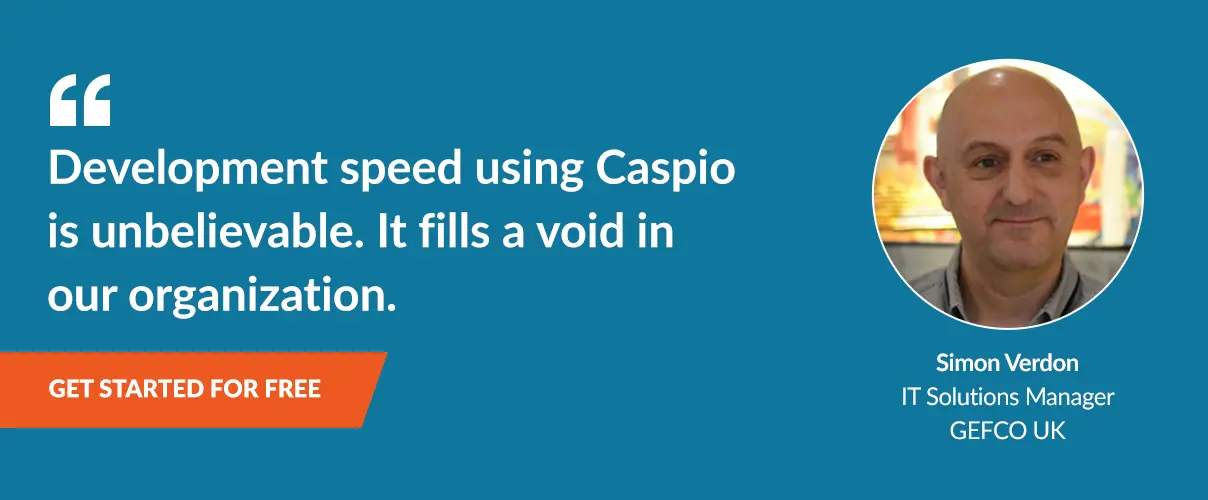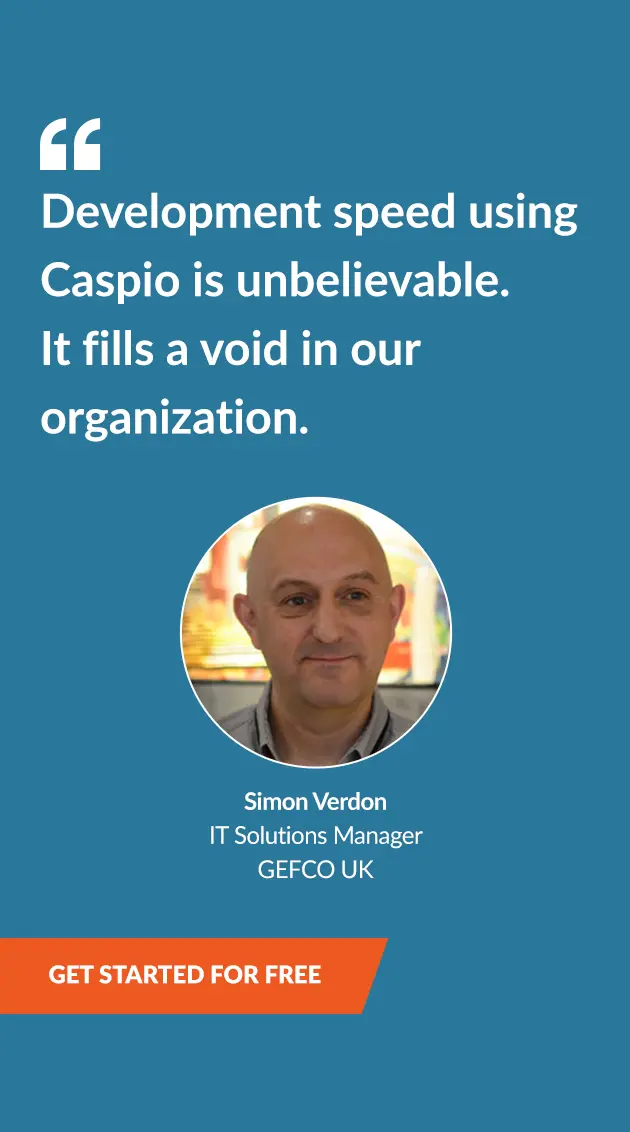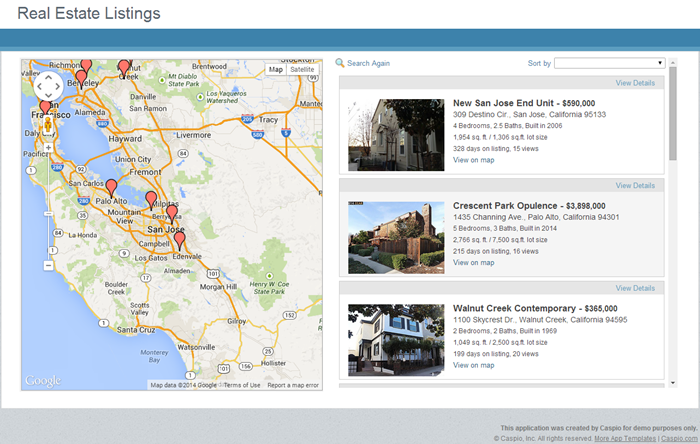Real Estate Listings App: Now Upgraded with More Powerful Features
August 6, 2014

One of Caspio’s most popular app templates is the Real Estate Listings application. It is widely used among real estate companies to publish property listings as well as manage incoming leads. Agents and brokers appreciate the ease-of-use, customization, and the fact that they can embed the app seamlessly on their own website.
This online database app is also easily adaptable for other industries. We’ve seen a wide range of customers tailor the listing functionality based on their specific business. For example, one retail customer has changed it to a product listing and embedded it on their Facebook page, and another customer customized it to display their available rental equipment.
New Features in this App Template
Based on user feedback, we recently upgraded the Real Estate Listings template to include more powerful features such as Distance Search, Google mapping, automatic geocoding for new listings, and an interactive photo gallery.
Feature Highlights:
- Includes separate interfaces for buyers, agents, and administrators
- Users can quickly search and find the listings using an interactive Google map
- Utilizes Distance Search so users can search and sort listings based on proximity to their ZIP code
- Each agent can manage their own listings and personal profile appearing on each listing
- Admins can add or remove agents, each with their own username and password
- Buyer inquiries are captured in the database and an email alert notifies the agent
- Whenever new properties are added, the system automatically geocodes the location for mapping and distance search purposes
- Any pre-existing data can be geocoded through our Geocoding Services
- Supports unlimited users and agents, and thousands of listings
Another unique capability of Caspio is our exclusive SEO deployment technology that allows search engines to index the listing data so you can generate organic traffic to your website.
This template is free with any Caspio account to use “as is” or customize based on your exact needs.
To get started, simply sign up for a free trial and request the app to be loaded into your account.