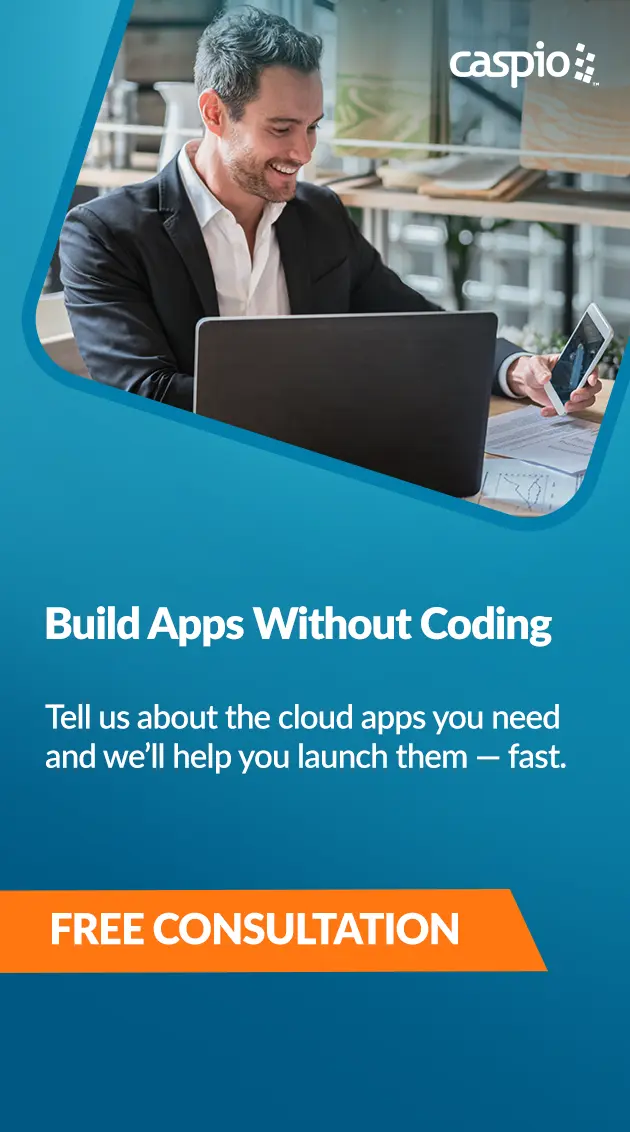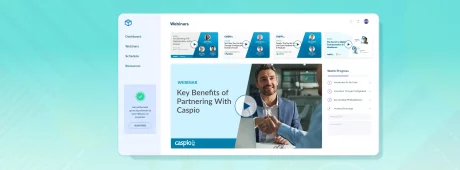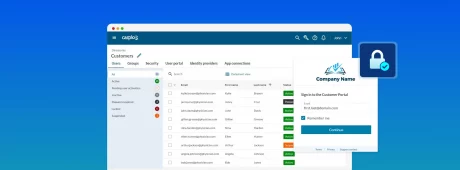Caspio 9.8 Release: Formula Enhancements, Bulk Actions and Triggered Actions (Beta)
August 15, 2017
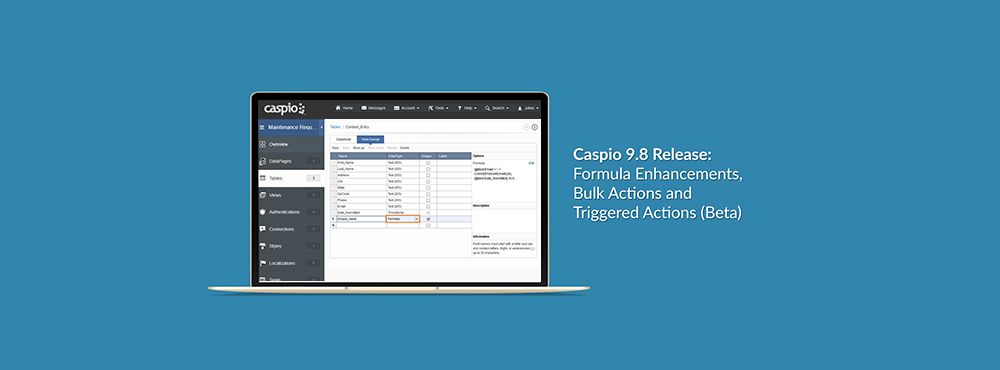
Building custom applications is now even easier with the release of Caspio 9.8. This latest version includes productivity-boosting upgrades to current features, along with a limited beta release of Triggered Actions.
Let’s take a look at the features and how you can use them in your applications.
Formula Field Enhancement to Support Composite Keys
We have introduced a new capability in Table Design to set Formula Fields as unique. This allows you to create a “composite key” where a unique field is created using a combination of multiple fields.
Composite keys maintain data integrity by preventing duplicates in your tables. They are particularly valuable if there is no single field in your table that uniquely identifies each record.
Bulk Actions for Improved DataPage Management
Previously, managing applications with a large number of DataPages could be a time-consuming task. Moving, deleting or deploying multiple DataPages meant you have to repeat these actions one DataPage at a time.
To streamline this process, we added a “Bulk Actions” menu option at the top of the DataPage listing screen. Simply select all relevant DataPages and choose from one of the available bulk actions: Deploy, Duplicate, Move and Delete.
Expandable Editing Area in Datasheets
While working in Table Datasheets, dragging the lower right corner of a text field will now expand the editing area so you can easily edit long text.
Triggered Actions (Beta)
Triggered Actions provide the ability to perform specific actions based on data insert, update and delete. For instance, a data change in one of your tables can automatically update the records in the same table or other tables. This feature comes in handy for sophisticated applications such as an order management and inventory system, where numerous tables need to be adjusted whenever an order is submitted or fulfilled.
This feature is currently available for a limited number of existing beta users, and we expect it to be released to all users in the next version upgrade. Additional actions, such as generating email messages or performing API calls, will also follow in future upgrades.
Read the release notes for more details on this release, and submit your ideas for improvement on the Caspio Ideabox.
New to Caspio? Sign up for a free trial today.