Caspio 9.7 Release: Updates to List Data Types and Lookup Fields
July 12, 2017
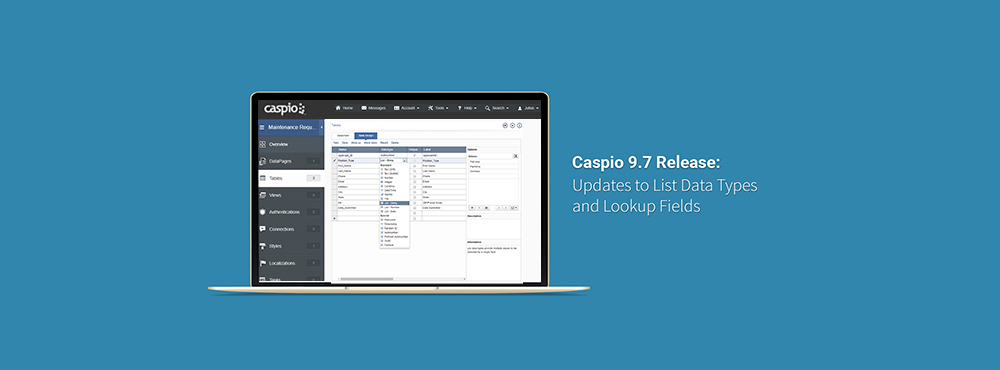
We recently released Caspio 9.7, which includes updates to List Data Types and Lookup Fields to provide more flexibility and control when building forms and reports. Here’s a summary of what’s included in the release:
Improvements to List Data Types
Prior to this release, List Data Type fields were limited to the “Match all” option when using the “Contains” comparison type. In the 9.7 release, we added a “Match any” option to return all records containing any of the specified values. For example, travel sites often provide a series of checkboxes to filter hotels based on the hotel’s available amenities. In this scenario, using the “Match all” option would only return the hotels with all the required amenities that the user checked, whereas the “Match any” option would display hotels with any (or at least one) of the selected amenities.
Another enhancement to List Data Types allows you to choose a custom character as a delimiter between the values, such as a comma, semi-colon, or any special character you prefer.
Learn more about List Data Types.
Lookup Fields in Pivot Tables
Lookup Fields are now available in Pivot Table Reports, allowing you to automatically show the display value instead of the actual value. Additionally, it is now possible to pass a Lookup Field as a parameter in all Reports.
Quick Guide Videos
Videos have been added to some screens to help you build applications using key features. Look for the “play” icon in the top right corner.
We love hearing from you! Send your feedback and feature requests to the Caspio Ideabox for consideration in future releases.
New to Caspio? Sign up for a free trial today.













