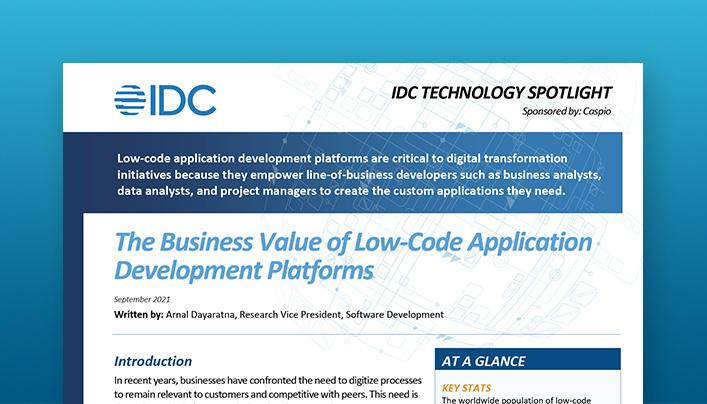Strategies for No-Code Adoption, Expansion and Scale (IT)
NO CODE 2018: Scaling and Expanding IT With Caspio
Hi, I’m Paul Woolsey.
I’m out of Dallas, Texas. Born and raised in Texas. So I’ll say that in my native language – Howdy, y’all.
I’m with J-W Power Company, a natural gas company. For those of you that are familiar with the state of the industry of natural gas, I humbly accept your condolences.
So, a little bit about me. I joined the company at the ripe old age of 17 years old back in 1998. I was actually in the accounting department first. That’s what I went to school as. I was an accountant for a few years.
And one day, the VP came up, and he said, “Paul, you’re really good at Microsoft Excel. We have an opening in IT. We think you’d be a perfect fit for.” And I said, “Well, I don’t know about that. I really like number crunching. I really like accounting.” He said, “Well, you know, it pays a whole lot more.” And I said, “You know, I agree. That sounds like a great fit. I think I’ll join IT.”
And so, I moved into IT in 2005. I started off in application support, dealing with the accounting program, ERP. From there, I went into project management, process improvement, and things like that. And then in 2011, I became the manager of applications.
Today, I’m responsible for all the applications and the data support for all of our database administration – developments, deployment, everything.
So, as Mr. Rymer said this morning, he talked about citizen developers. I’m going the other way with it. We’re talking about IT developers and how we have used Caspio at our company to great, great success.
Decline of Natural Gas and Impact on Energy Companies
J-W Power is a privately held energy company based in Dallas. We began in 1960. We are the world’s largest privately held gas compression company today.
Now at our height, we had 7 unique companies with over 120 U.S.-based locations. All of our locations are focused on upstream and midstream natural gas. We had very, very little oil. And IT was part of a shared services model, so we had one IT department that serviced and met the needs of all of these different business lines. And then – the decline of natural gas.
Over the last decade, the natural gas industry has been declining rapidly and still is today. And that has affected the natural gas companies, most especially the smaller, midlevel companies like ours tremendously.
Now, we have weathered the storm much better than most companies out there, but it’s still affected us quite a bit. Natural gas prices have been in decline since 2009. It fell from just over $15 down to a little bit over $1. That’s pretty rapid, steep decline there. And, you know, most companies went out of business.
This led to a decline of the divestiture of every business line that we had except for one – our original company, which manufactures and sells natural gas compressors. These are gigantic machines. They essentially suck the gas out of the ground, compress them, and then shoot them down the pipeline. These can range in different sizes, from small machines to filling the size of this room. They’re huge.
Rising from the Natural Gas Downturn
We currently only operate about 36 locations today. We had rapid downsize – reductions in force, the whole nine yards. And our IT department went from 35 employees down to nine.
And then after all of that, something unexpected happened to J-W.
We stabilized. We started making money again. We didn’t expect that to happen. But then overnight, we realized everybody still needs compression.
Whether they are making money or not, they need compressors. We were doing quite well. We started off in 1960 doing that. We knew how to do it very, very well.
Unlocking the Power of Low-Code Development
And so, a new challenge hit us that we didn’t have.
For the past few years, the IT department had been primarily working on divestitures at that time. We hadn’t put much focus in the business. But now, since the dust had settled, we’re down to nine people. Most of those IT guys are operations, infrastructure, things like that. I’m down to one senior developer. I’m down to one applications analyst and myself.
So, we’re faced with a new challenge. How do we keep up with the high demand of custom apps, as well as the extensions to third-party apps with a limited pool of resources? And just because it’s one business doesn’t mean that they don’t want anything – they want everything.
More importantly, how can we do this without blowing up our budget? Because at the end of the day, I could go out and I could hire more developers, I could hire professional services. But everything that we build in-house, we have to maintain. We have to hire more people. It’s very, very expensive.
What happens if we have another decline in prices?
I can’t sustain that if I keep building this empire. I’ve got to figure out something else. In other words, how do we remain highly effective while also being sustainable?
The hint is, it’s really low-code development. That’s when we started looking into it.
Making the Choice: Caspio vs. Other Low-Code Platforms
And so, we first began our low-code journey. We demoed every single no/low-code platform on the entire Gartner Magic Quadrant. We did that last year. I’m telling you guys, I spoke to every single salesman in the world, and it was an amazingly pleasurable experience, let me tell you.
Ultimately, we decided on Caspio.
And that’s a whole another conversation. It was the best of everything. Price, bang for the buck, what have you – it delivered everything that we needed. And it was sustainable, cloud-driven, the whole nine yards. And I’m telling you, I personally demoed every single one of them out there. I built a dummy app and everything out there, OutSystems, QuickBase, Appian, you name it.
We purchased a corporate plan in February of 2018, and we deployed our first app the very next month. That may not be typical to you. Remember, we are IT. We develop for a living. This stuff just came to us very naturally.
We picked it up day one and just started using it and deploying. We have deployed 15 apps in six months to 650 users. We have 18 additional apps in the works.
Fast, Efficient Deployment for a Small IT Team
The key features that we utilize here – and we utilize almost every feature in here, but these are the most important ones – are, first, single sign-on. If you’re not using that today, I highly encourage you to use it. If you’re not using it, you’re missing out. We do some very cool stuff with this, and we’ll get into that in a minute.
Another one, box integration. If you do use Box, you may want to talk to me later. We’ve done some really cool stuff with Box. We’ve actually built a frontend interface with it using Caspio. We use Box to integrate all of our data.
We are an extensive, heavy user of triggered actions. We also use external parameters quite a bit.
So these 15 apps in six months, this is actually outdated. I created this slide show a month ago and we’ve already deployed two more apps since then. We are just wildly successful with our deployment of Caspio.
Eliminating Delays With Proactive App Building
What are the keys to our success at J-W Power? I think that’s why they let us speak here today, so you could glean something as to what made as successful with our adoption of Caspio.
Don’t dilly-dally. This stuff is fast! In the world of traditional development and project management, you tend to take a lazy approach to it. And it just comes with the territory. It is what it is, right? You sit down and you go, “Well, we need to have this analysis meeting and requirements gathering. We need to assign a team. We need to write all this stuff down. We need to form a timeline. Oh, hey, let’s have another meeting. Because we just did all that, we need to make sure that everybody remembers everything.”
Every project that you come upon, you just have this feeling of dread that sets in like, “Oh, I’m just going to sit here because I know it’s this whole thing.”
You don’t have to do that in the world of low-code. Going through that whole rigmarole defeats the purpose of low-code. Don’t dilly-dally. The second you get the requirements from the customer, start working on it. You don’t need to sit down, and have these meetings, and form a team. Just start working on it. If you make a mistake, it’s so fast to fix it. You don’t have to worry about it. Just start getting in there. Get your hands dirty.
Show your progress frequently and ask for input. Now, everybody loves being part of a team. The second you get your first DataPage up there, go into your customer’s office and say, “Hey, I just emailed you a link. Take a look at it. Is this what you had in mind?” Special caveat, every time we do that they go, “Yes, it is. Can you also do this?”
A Change in Mindset to Maximize Low-Code
Build apps for the platform of use. With traditional developments, we would have that mindset of going, “Well, all of our apps go on SharePoint, so everything is going to be on SharePoint,” something like that.
You don’t have to do that with Caspio. If one app makes better sense to be deployed on mobile app, deploy and built it that way. If the very next one makes better sense to go on PC, build it and deploy it that way. Because at the end of the day, you’re administrating all of these apps from one place. It doesn’t matter where its intended output is, the user experience or the administration experience is the same place. So, build these things in the place that they’re supposed to go.
Deliver now, build the frills later. You know, IT psychology is developers like to work on complex stuff. We like to build frills. We like to deliver something cool and awesome. Customers typically don’t care about that. They just want something in their hands, so be focused on that. Deliver now. You can go back and style it up, or make something cool, or do stage two. Just what John was saying this morning – small increments. Build something now, add on to it later. Start now. That’s the beauty of it.
Make it easy. And this is what Chris said, make it easy. Everything that you build should be with the idea that it should be easy for my users to use.
If you send the link and say, “Hey, test this DataPage out,” and your user goes, “I don’t know how to use it,” you failed. They should be able to get a submit form, fill it out and click Submit without ever asking you a question. A quick tip on that, use auto populate fields whenever possible.
Why You Need Master Data in Centralizing Information
So, deployment strategies and methodologies… Manage scale by creating a standalone app for master data.
Now, in the IT world, we call this a data warehouse. We’re creating a data warehouse inside Caspio. You can create an app that’s just called Master Data. We have done this. The very first thing we did was we took our ERP system, and we started dumping out with scripts and these CSV files full of this information from our ERP system. And this is master-level data.
You can see districts, cylinders, counties, cost center, sites, whatever. This is updated every single night through scheduled actions. We populate this through one app in Caspio called Master Data.
What that does for us is that, its data can be reused app to app. So, every single app that we build, most of the data is already there. Whether it’s just a dropdown or what have you, it’s already there and ready to go. So, build your master data and take advantage of that. Using master data allows the data to be centrally managed.
If you need to change or add a cost center, or something like that, you can do it one time and it updates all of your apps all at once. It’s just best practice.
Consider auto-updating these master tables. If you’re doing it, use the scheduled task or an API to auto-update these tables. You don’t want this stuff manually being updated – it’s just not effective.
And then finally, master data allows the standardization across everything –unified dashboards, cross app reporting.
Add all users to master data. One of the things we did is we took Active Directory. All of our users’ HR program, we created a master users table for that, and it’s updated nightly. What that enables us to do is we can create multiple views, you know, limited by criteria, app to app, and create authentications across the board. As far as security goes, I never have to manage my users. It’s one view to rule them all.
So rather it be filling something in like a request form, “Oh, this is requested for Paul Woolsey,” and it just fills in the rest of it for you. Or even better if you marry that up with single sign-on, the user clicks the login button, it references that table, and it automatically fills the form out for them.
Doing that is beautiful because you set it up one time and you never have to touch it again. It’s just that fast. And it’s these types of best practices that once you set it up the first time and take advantage of it, it makes your experience that much faster going forward. It’s a snowball effect. Every app you build after that just keeps getting faster, and faster and faster.
The Importance of Scheduled Tasks, Connected DataPages
So scheduled tasks, you know, we use Box to update our data. You can use Dropbox, Google, and even good old FTP and SFTP works too.
Deploy using the best platform for the app, we talked about that a little bit. Single-page mobile apps can be deployed using the direct Caspio URL. You can email this to a user and say, “Pull this up on your phone. Click Add to home screen.” They think that it’s a phone app if you format it correctly. They don’t know that it’s just a web page. You can do that. Do not forget about passing parameters.
You can host multiple data pages on a single page. I know a lot of you do that today, some of you may not. You can use URL redirects from your website to the Caspio DataPage URL. We do that quite a bit. You know, just as a really quick way to deploy something. You can go to jwpower.net/aviation, that’s our aviation database. But really all that does is redirect to the Caspio data page.
And then finally, try creating an HTML DataPage that has buttons containing links to other DataPage. Make that your landing page for the entire app. That’s what I’m talking about. So, this is what that looks like. This is a screenshot from my phone. That is a Caspio DataPage made with HTML.
It’s responsive, so it will fill up the entire screen. Those are on-click buttons. So, if the user goes and then clicks Contact IT, it has an entire directory up there. But those are redirects to other Caspio DataPages. It’s just that simple.
Smart Tips, Tricks That Will Change How You Use Low-Code
In closing, don’t dilly-dally – this stuff is fast. Let’s get off our booties and start delivering. Show your work. People love being part of a team. It’s a collaborative effort but watch yourself. Make it easy for the user. Build for the platform of best use. Single sign-on is your friend. If you’re not using it today, look into it. it’s amazing, the things you can do with it. Use master-level data. It’s just a great practice to have. And once you set it up one time, it makes the rest of your job very easy. Use scheduled tasks to update your data. Use DataPages as landing pages. That makes deployment very easy and very slick, especially when combined with styling.
And that’s it.
Thank you, guys.