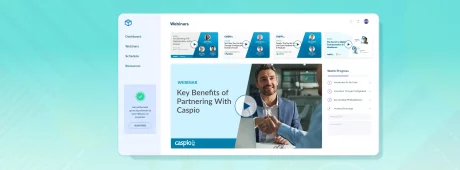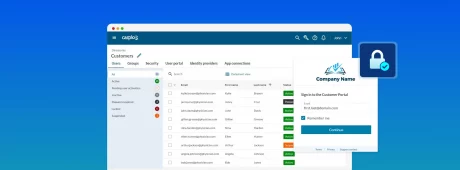Video: How to Password-Protect Your Website Applications in Minutes
October 17, 2014

 Password protection is a key requirement for most websites where you want to restrict access to specific pages or information.
Password protection is a key requirement for most websites where you want to restrict access to specific pages or information.
However, creating a password protection system traditionally requires some hardcore programming or a separate web portal, which in turn increases the complexity and cost of maintaining the website.
Alternatively, Caspio provides an all-in-one online database platform with built-in authentication capabilities. Not only can you create useful applications for your website such as a membership directory, product catalog, knowledgebase, or user profile management system, you can easily embed the password-protected apps on your website with just a copy-and-paste. Caspio automatically displays a login screen and then manages the authentication security and access controls behind the scenes.
To help demonstrate how quickly you can create a password-protected application, we have produced a three-part video series (each less than 7 minutes):
- Creating an Authenticated Login
- Creating a Password Recovery System
- Authenticating Data Updates
Part 1: Creating an Authenticated Login
Watch Part 2: Creating a Password Recovery System
Watch Part 3: Authenticating Data Updates
Once you understand the basics, feel free to explore Caspio’s custom authentication options that provide even more capabilities to configure a sophisticated password protection system. For example, you can integrate your login form with third-party social ID Services such as Google, Twitter or OpenID.
To try it out for yourself, sign up for a free trial and request a project consultation.