How a Tech Company Synchronizes Field Consultant Schedules Using Low Code
July 1, 2019

The public sector is facing a technological crisis.
As much as 15% of legacy systems analyzed recently by the U.S. Government Accountability Office (GAO) have been identified as “most critical” and “most in need of modernization.”
That’s not all—the report also found that government agencies still using these legacy systems usually accomplished less while spending more on IT maintenance.
With the help of Caspio’s low-code platform, Tyler Technologies is helping to curb this crisis, one consultant schedule at a time.
Leading Public Sector Software Provider
Tyler Technologies is the largest software provider in the U.S. that is solely focused on delivering technology solutions to the public sector.

To date, the company has a total of 31 offices in 17 states and in Ontario, Canada. With an estimated annual revenue of $935 million and a client base of over 15,000 cities, counties, schools and other government entities around the world, Tyler Technologies is a global leader in software solutions.
And with the federal government planning to spend $90 billion on IT this fiscal year alone, it seems Tyler Technologies and other software companies serving the public sector will only continue to grow.
Being a large and growing company doesn’t come without challenges though.
Tyler Technologies had to deal with tight business schedules, especially with their field consultants. Their disparate calendar systems didn’t help either.
Consolidating 40 Calendars Into a Single System
Implementation director Jane Grant had faced hindrances trying to efficiently manage the schedules of field consulting personnel. She and her team initially relied on disparate calendaring systems that were used all throughout the United States.
“We probably had 40 different calendars within SharePoint,” she confessed, and it became more and more complex over time.
This prompted Grant to look for a new system that will hopefully consolidate their mixed-up calendars. The search for the best replacement tool, it turned out, wasn’t that easy.
Grant and her team looked at various options, including who can write the software for them, yet found no concrete solution even after a year of searching. “There has to be something in this world that does what we’re looking for,” she said, recalling her frustration at the time.
Finally, they decided to build the application themselves using a low-code platform.
They did it with Caspio.
Schedules of Field Consultants Synchronized
Grant set up trial accounts and tested various no-code/low-code development platforms, and eventually chose Caspio. She was able to build a sophisticated calendaring system that synchronized all their disjointed calendars.
“Prior to finding Caspio, there were always a lot of emails, saying, ‘Who’s available for this?’ or ‘I need somebody for this’ or ‘I need somebody who can help with this,’” she said.
But now, the team’s online database gets updated in real time, which means everyone can see the latest schedules and know the availability of each consultant with just a few clicks. There’s absolutely no need to email schedules back and forth anymore.
“Our goal was to consolidate those calendars into one system… Caspio did exactly what we needed it to do,” Grant said.
In addition, Tyler Technologies can now view important metrics they couldn’t get before with their old calendaring system.
For Grant, life is definitely “so much easier” now with Caspio. “Everybody loves it.”
Getting Support From a ‘Small’ Company
Despite not being a developer, Grants said she was able to use Caspio and “pick it up quickly.” It’s not just the platform’s ease of use that helped her though.
“The Support Team has been a lifesaver, especially when we were building our first application,” she said.

During the initial stages of her project, Grant communicated with Caspio Support three or four times a day. Throughout those consulting sessions, she was able to build a professional and friendly relationship with the team.
“With Caspio, I felt like I was working with a real company, a small company. I don’t mean small in size, but small and humbled—like I was working with people that I knew.”
Jane Grant
Implementation Manager, Tyler Technologies
Empowering Managers to Build Creative Solutions
Caspio has not only enabled Grant to better manage field consultant schedules, it’s made her see things “in a totally different way.” She said Caspio changed her as a manager and as a thinker.
“When I have a business problem, the first thing I’m thinking is, ‘Can I get this in Caspio?’” she said.
Empowered by an easy-to-use online database platform, and with their disparate calendars fixed, Grant is now on a mission to implement other improvements in their current processes.
Like Grant, you too can build custom web applications on your own.
With Caspio, business professionals are empowered to easily create calendaring systems, project management tools and other custom applications themselves—without having to write code or hire in-house developers. Caspio enables you to come up with more creative solutions, so you can start solving more pressing concerns instead of stressing out on outdated tools.
Ready to create your own custom applications?
Schedule a free demo with one of our experts to see how you can make it happen with Caspio.
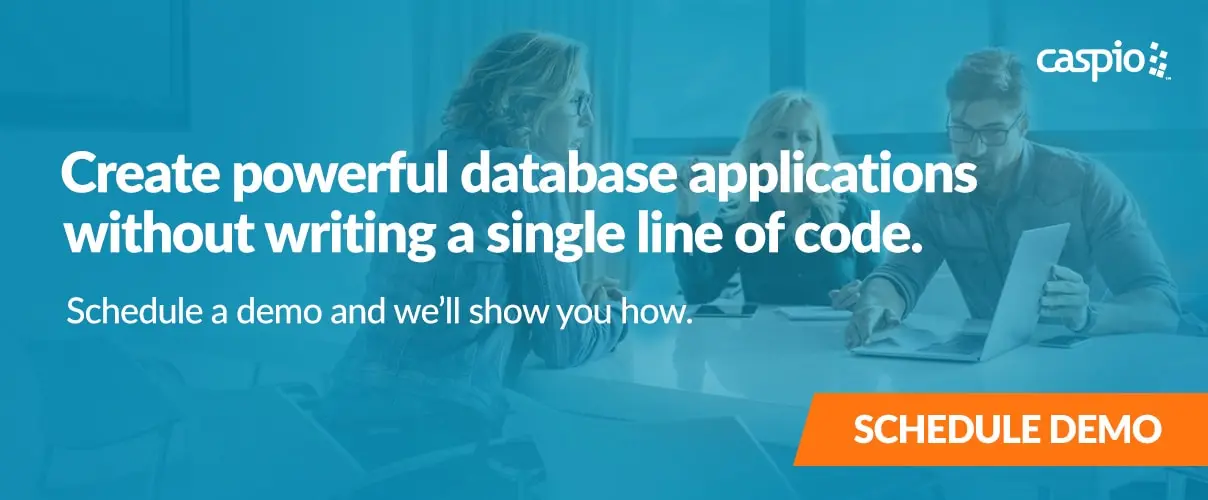
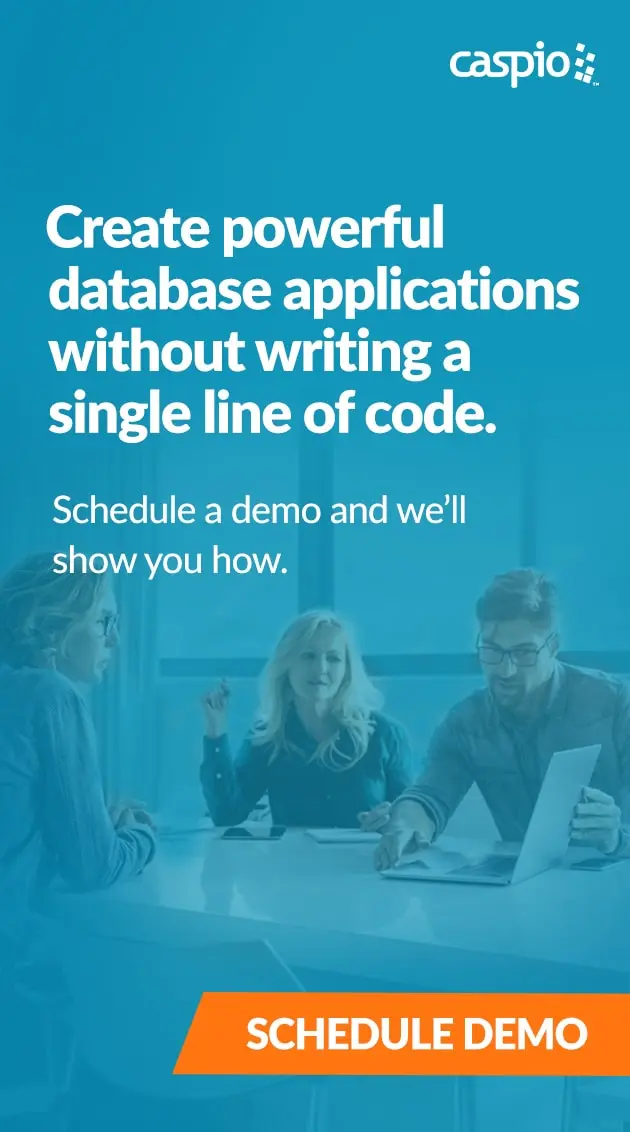
How a Nonprofit Used Low-Code to Send More Kids to School
Recommended Articles

HR Solutions Firm in Spain Builds Entire Business Model on Caspio | Caspio
READ STORY
Build and Extend Your Online Calendars With Caspio
READ STORY
Supercharge Webflow With Caspio Database Applications
READ STORY
How Consulting Firms Can Accelerate Digital Transformation With Low Code
READ STORY
Create Personalized Customer Experiences With No-Code
READ STORY
No-Code App Ideas for the Education Sector
READ STORY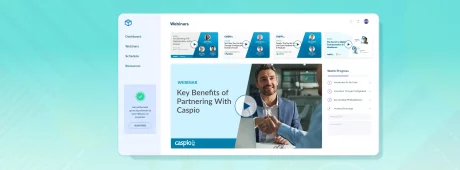
Embed YouTube, Instagram and TikTok Videos in Your Web Apps
READ STORY
Top 10 Most Requested Apps of 2022
READ STORY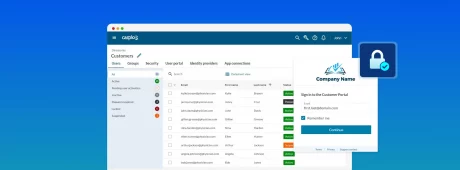
Improve Security Across Your Apps With Caspio Directories
READ STORY
How to Use Triggered Actions and Tasks in Your Custom Apps
READ STORY
Ways to Leverage Low Code in Your Healthcare Business
READ STORY
7 Surefire Ways to Upgrade Your Custom Web Forms
READ STORY
HR Solutions Firm in Spain Builds Entire Business Model on Caspio | Caspio
READ STORY
Build and Extend Your Online Calendars With Caspio
READ STORY
Supercharge Webflow With Caspio Database Applications
READ STORY
How Consulting Firms Can Accelerate Digital Transformation With Low Code
READ STORY
Create Personalized Customer Experiences With No-Code
READ STORY
No-Code App Ideas for the Education Sector
READ STORY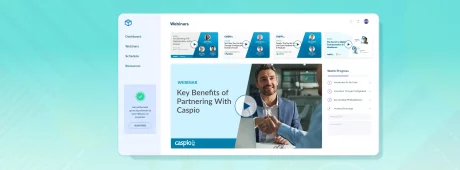
Embed YouTube, Instagram and TikTok Videos in Your Web Apps
READ STORY
Top 10 Most Requested Apps of 2022
READ STORY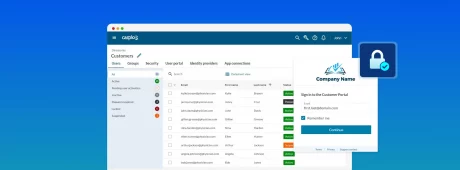
Improve Security Across Your Apps With Caspio Directories
READ STORY
How to Use Triggered Actions and Tasks in Your Custom Apps
READ STORY
Ways to Leverage Low Code in Your Healthcare Business
READ STORY
7 Surefire Ways to Upgrade Your Custom Web Forms
READ STORY
HR Solutions Firm in Spain Builds Entire Business Model on Caspio | Caspio
READ STORY
Build and Extend Your Online Calendars With Caspio
READ STORY
Supercharge Webflow With Caspio Database Applications
READ STORY
