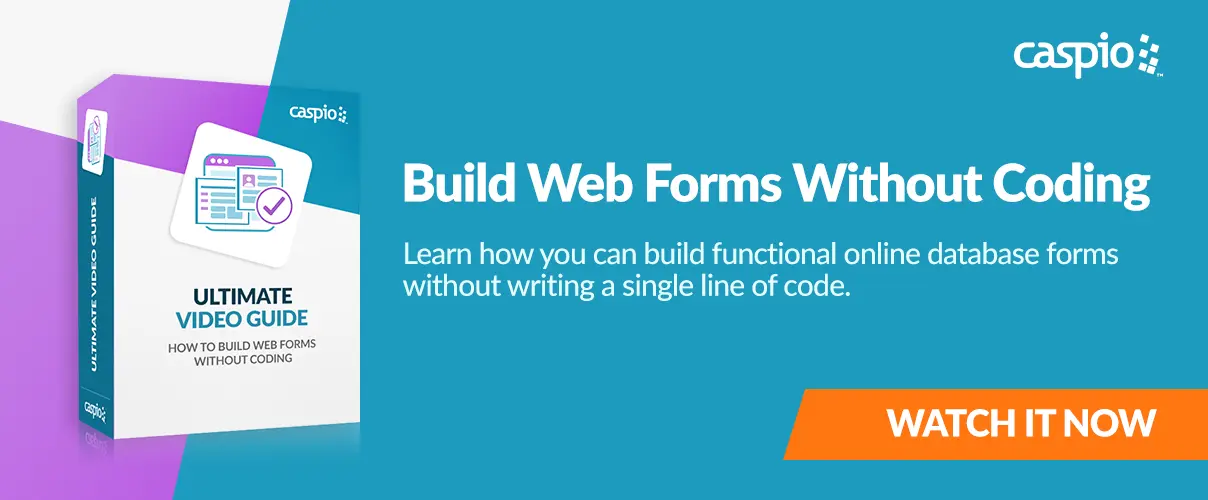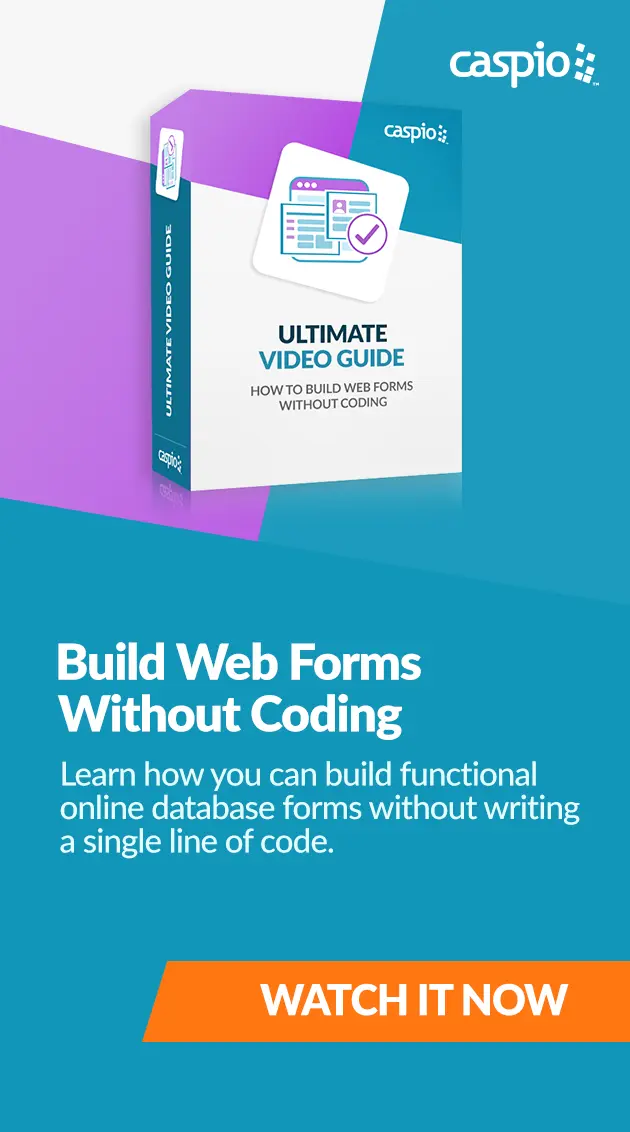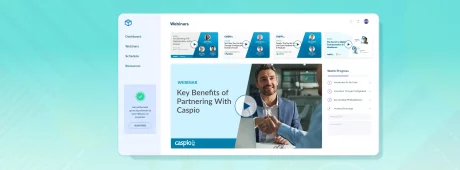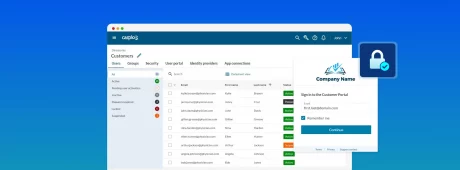Increase Efficiency with Versatile Web Forms
September 30, 2014

 Forms are everywhere. From employment applications and surveys to lead generation and customer feedback management, forms play an essential role in every business. As technology has improved, the ability to create web forms has drastically increased the efficiency and reduced the use of paper and other office supplies within organizations. However, there is still a significant portion of forms that have remained paper based among some companies. With the right tool for creating web forms, you can manage the collected data more easily and improve the overall efficiency of the organization.
Forms are everywhere. From employment applications and surveys to lead generation and customer feedback management, forms play an essential role in every business. As technology has improved, the ability to create web forms has drastically increased the efficiency and reduced the use of paper and other office supplies within organizations. However, there is still a significant portion of forms that have remained paper based among some companies. With the right tool for creating web forms, you can manage the collected data more easily and improve the overall efficiency of the organization.
As the leading database platform for creating custom apps, Caspio offers an easy to use point-and-click tool for business users to create web forms to match your exact needs.
Achieve desired look and feel
- In every Caspio account at least 11 modern and eye-pleasing built-in styles are available for you to choose from. And creating a new style is a visual process that requires no coding.
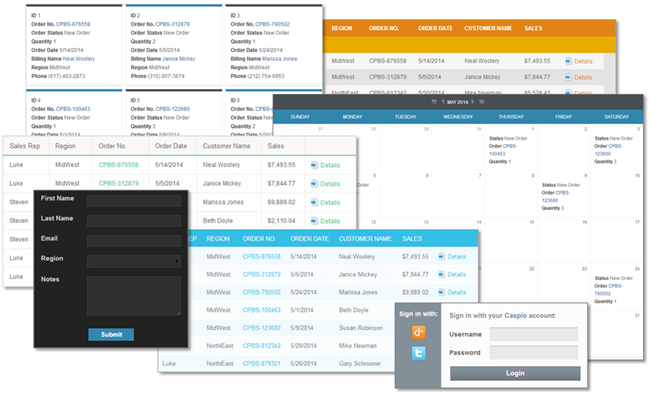
- You can easily adjust form layout, alignment, and modify the width of any field.
- In fact, all elements on your form can be fully customized to create the look that matches seamlessly with your website and corporate branding. Find out more about Caspio styles.
Create user-friendly web forms with rich features
Caspio-powered forms can have so many capabilities that explaining each and every one of them would be impossible in such a short blog. You can experiment as much as you can during your free trial. But, here are a few of the most popular features among our customers:
- Put text in form fields as a placeholder when needed. Text will be automatically cleared out as soon as users click inside the field. This technique offers more flexibility with form design and creates a more intuitive user experience.
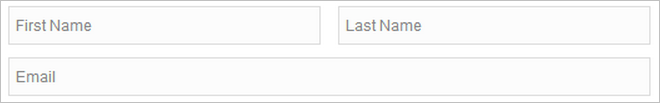
- Add useful information with rollover hints. You want to keep your form clean while providing enough information for users to complete the form without questions. Field hints allow you to give users an option to get more information when they need it.
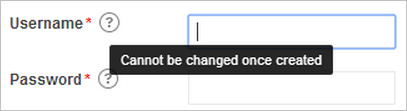
- Help users refine input with cascading form fields. It is common for web forms to contain fields with sub-categories such as addresses that go from State to City. With Caspio, you can easily implement smart filtering with parent/child relationships in your forms to refine user input. Such functionality can be implemented in many forms including dropdowns, text fields, radio buttons and auto-complete fields.
Deploy web forms the way you want
- Embed Anywhere: This is the easiest and most popular deployment method. It allows you to deploy a web form exactly where you want it to appear on a web page by simply copying-and-pasting a snippet of JavaScript code. Please keep in mind that this is not a frame or iFrame, it’s true JavaScript embedding that makes your site look professional and makes you shine.
- Caspio WordPress Plugin: If your site runs on WordPress use the Caspio WordPress Plugin for optimized results.
Capture additional information from your forms
Caspio gives you many auto fields to add additional information to every submission. For example, you can automatically capture the date/time when a form is submitted, grab user’s browser type, IP address, or the host page (because with Caspio you can deploy the same form on many pages) and much more. Learn more here.
In fact, web forms are just the tip of the iceberg. As the information is captured, an internal process will be needed to process the data. Not only can you fulfill all your web form needs using Caspio, the platform’s versatility empowers business users to create any database-driven custom applications to enhance work efficiency without coding. Imagine having a lead-generation form that feeds directly into a CRM system with triggers in place so when new clients/prospects sign up, your team automatically reaches out via email.
If you don’t have a Caspio account already, sign up for a free trial and start exploring now.