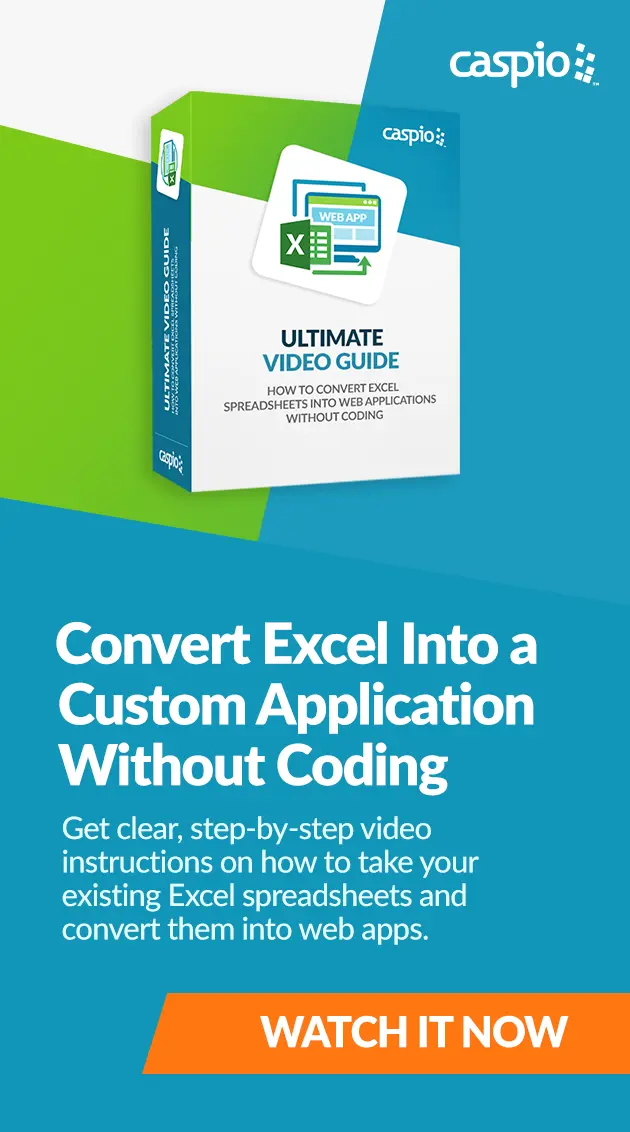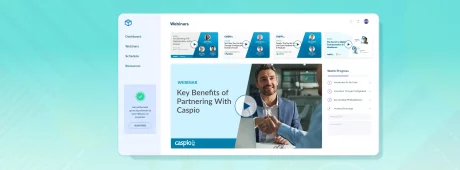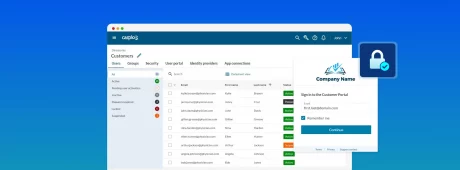How to Create a Database from Excel (Part 2: Build Web Application)
May 9, 2012

In the previous video series (How to Create a Database from Excel Part 1: Import Spreadsheet), we showed you how to import Microsoft Excel spreadsheets into Caspio to create a web database. We imported sales numbers as a typical scenario, but keep in mind that virtually any type of database or report can be brought into Caspio’s online database.
Get our free ultimate video guide to learn how to turn your Excel spreadsheet into robust web apps.
Now it’s time to build your web application. Part 2 will show you how to use the point-and-click wizards to create a web application on top of the data already imported from Excel.
In this video, you will learn how to:
- Build web application interfaces (search, results, details)
- Visualize data using charts
- Set up permissions for different users
Part 2: Build Your Web Application
Last, watch the final step in the How to Create a Database from Excel video series:
- Part 3: Embed Application on Any Site – Deploy to your own public or internal website.
For a deeper dive into turning your Excel spreadsheet database into rich web apps, head on to our Ultimate Guide to Converting Excel Spreadsheets Into Web Apps Without Coding. When you are finished watching the videos, feel free try Caspio for yourself in a free trial.