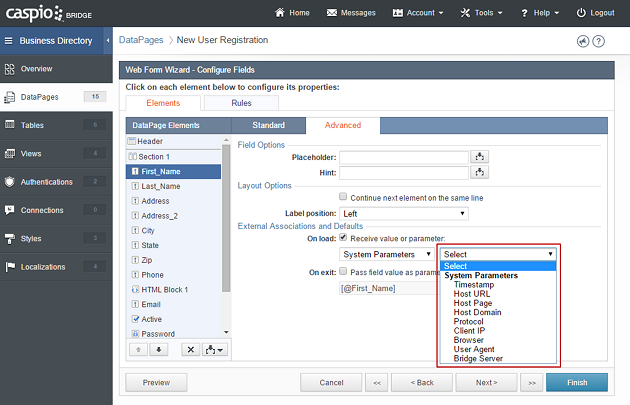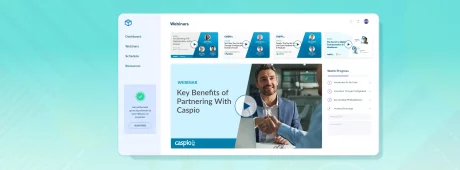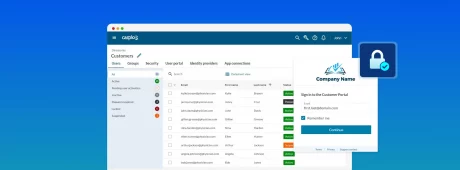Tech Tip: How to Capture Environment Data Using Caspio System Parameters
January 27, 2015

Parameters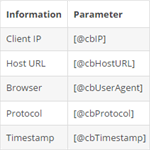 are one of the most powerful features in the Caspio platform. When used properly, parameters help you create smart and efficient applications while streamlining important data workflows for both you and your app users.
are one of the most powerful features in the Caspio platform. When used properly, parameters help you create smart and efficient applications while streamlining important data workflows for both you and your app users.
Among the different types of Caspio parameters, “System Parameters” help you capture environment information such as the time of submission, user IP address, browser type, host URL of the app, and more.
This information provides additional intelligence about how and under what conditions the user is accessing your app, which may be used for security monitoring, analytics tracking, or improving the user experience of your app.
Take the Client IP parameter as an example; by capturing the IP addresses, you can identify the network from which users are accessing your application.
Another frequently-used system parameter is User Agent, which captures the full user agent string that identifies the browser type and operating system of the user accessing your Caspio application. Having this information can help you test and optimize the application based on actual usage patterns. For example, if a large proportion of end users are accessing your application from mobile devices, it would make sense to make your application mobile-friendly or perhaps implement responsive design.
Another popular system parameter is Host URL, which gives you the full URL string of the page where you have deployed a Caspio DataPage. Suppose you have a feedback form deployed on multiple pages across your website – the Host URL parameter will automatically capture the web page URL as part of the feedback submission so it’s easy for administrators to associate incoming data with specific web pages.
For step-by-step instructions on using Caspio System Parameters, read the how-to article.
To try out this feature for yourself, log in to your account or start a free trial if you don’t have a Caspio account already.