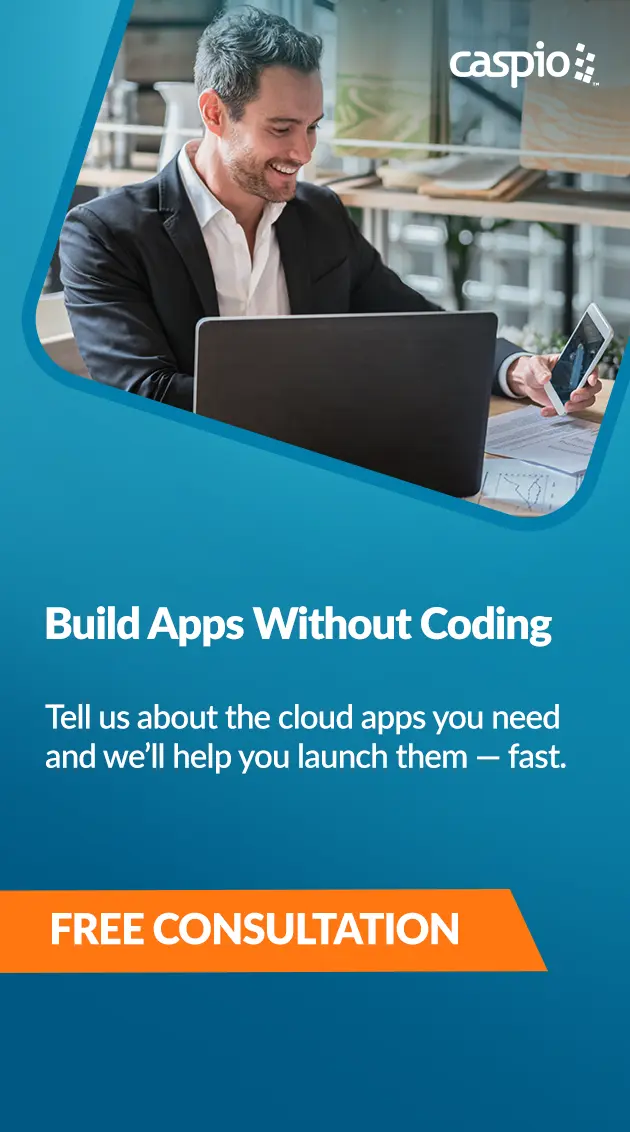Automate Workflows: How to Use Triggered Actions and Tasks in Your Caspio Applications
November 17, 2022
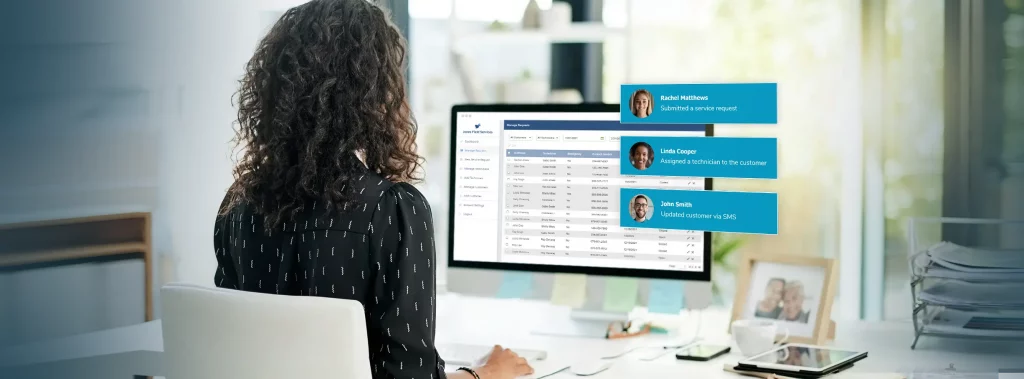
Generating reports, sorting customer emails, updating inventories and more – all these are manual, time-consuming tasks that are necessary to run the business. But imagine if you can free yourself up from menial duties, giving you more time to focus on more impactful responsibilities.
Automations can help!
Studies show that the number of automations is doubling year over year. Additionally, more organizations are automating than previously recorded.
Read on to discover how you can automate business procedures with Caspio’s Triggered Actions and Tasks features.
What are Triggered Actions and Tasks?
Caspio provides users with a powerful drag-and-drag interface to automate data-driven processes in the cloud. This is implemented in two distinct ways within the platform:
BUILD, EXPERIMENT, IMPLEMENT: Design and automate your workflows with Caspio’s intuitive drag-and-drop interface.
Triggered Actions
Want to perform data manipulation, send notifications and more whenever data is inserted, updated or deleted? Use Triggered Actions to visually link different logic statements together using a blockly framework – similar to connecting puzzle pieces.
Tasks
While using the same visual interface as Triggered Actions, Tasks allow you to build operations that run manually or automatically based on a predefined schedule. This form of automation is effective when dealing with repetitive actions or batch processing large volumes of data during off-peak hours.
5 Ways to Implement Triggered Actions and Tasks
Triggers and Tasks contain visual code blocks you can drag and drop to perform different functions. Here are five sample components and how to leverage them for your automation workflows:
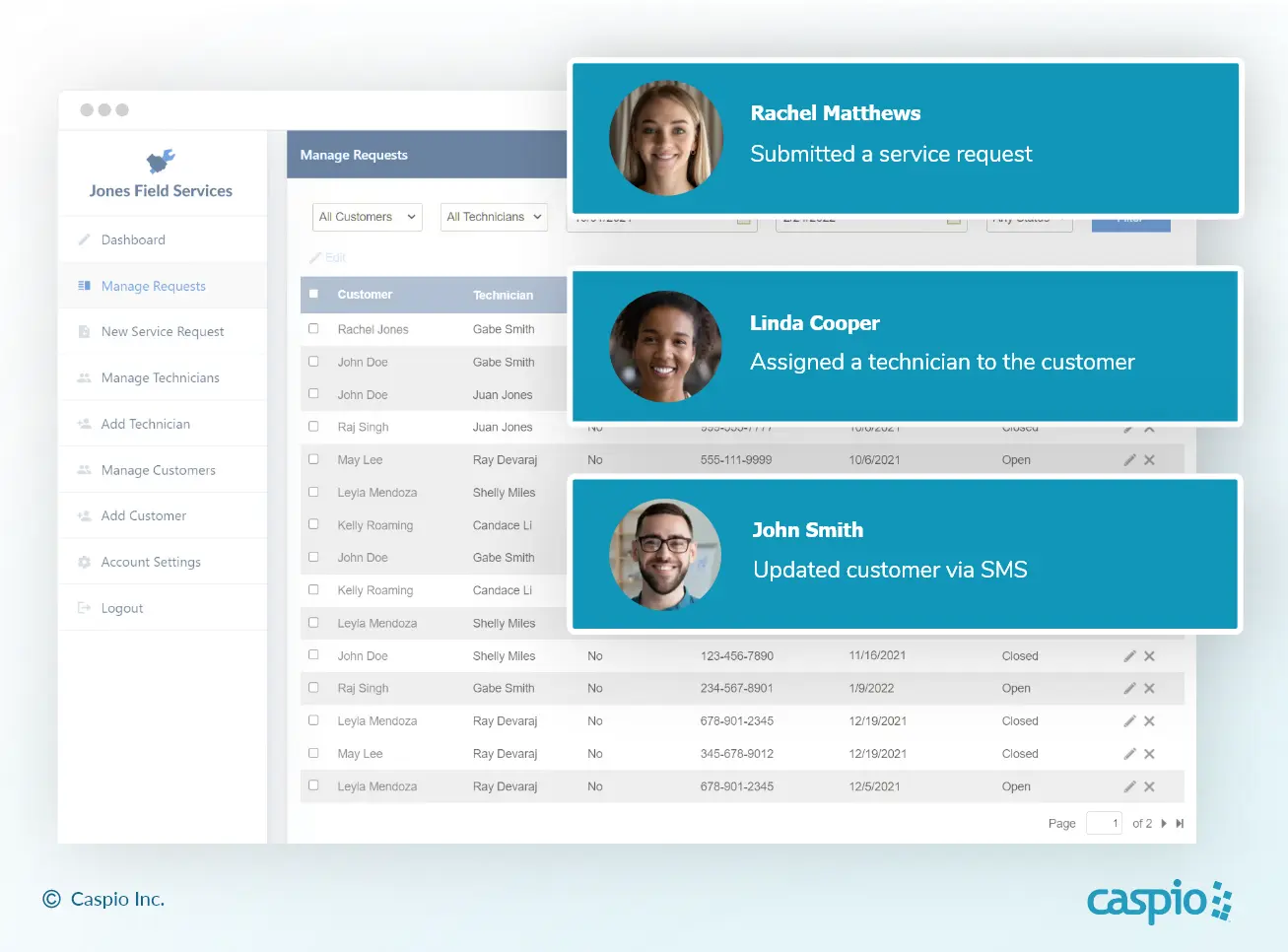
AUTOMATE REPETITIVE ROUTINES: Let your app send daily reports, clean up tables and execute other menial tasks while you focus on delivering business value.
1. IF-THEN Statements
IF-THEN statements take a specific condition and check whether it’s true or false. Say you have a scores table where you want to assign grades. If a student’s score is 90% and above, they can be graded as “A”. You can use an if-then statement to check if the score inserted in your table fits the criteria, then apply the necessary grade automatically.
Caspio also makes it possible to create other sophisticated if-then actions, such as inserting or updating a record to another table based on certain rules. Adding to the example above, you can store grades in a separate table if a certain condition is met.
2. CASE-WHEN Statements
While similar in function to IF-THEN statements, CASE-WHEN or switch statements are best suited for multiple-choice selections. Going back to the student grade example, you can implement CASE-WHEN to assign descriptions to different grades whether they pass or fail their exams.
3. Variables
If your business logic includes complicated steps, add variables to make your automations more efficient and easier to process. Variables store information to be referenced and manipulated as part of your Triggered Action or Task. One common application involves counting specific records, storing that value in a variable and updating the table with the stored number.
4. Loops
Loops help you perform a function many times in a row for each item in a list or while a condition is true. For example, you want to create a new record for each student in a class. You can implement a FOR LOOP to generate records until the total number of students is met.
TIP: When implementing a WHILE LOOP, be wary of choosing a condition that will never be false. This will result in an infinite loop. An example is looping while a student’s grade is not “G” — even though that is not an existing mark.
5. Join Tables
The join function allows you to combine rows from multiple tables based on a related field. This gives you more flexibility to gather data from different sources as part of your automation. For example, you can join a student table and a scores table to have both information sets available when you need them for your workflow.
Triggered Actions and Tasks Use Cases
Using Triggered Actions and Tasks in Caspio helps speed up your business processes. Here are some business logic ideas you can implement to fit your application needs.
1. Webinars
Create a Task to send emails or texts to your registered participants, reminding them about their upcoming class or webinar. Set the schedule to one day or one hour before the webinar starts. Upon completing the webinar, you can send your participants a survey form using Triggered Actions.
2. Payment Reminders
Instead of manually sending emails to remind your members to pay their bills, use automated Tasks. Configure your Tasks based on your business requirements — whether monthly, weekly, daily or on demand.
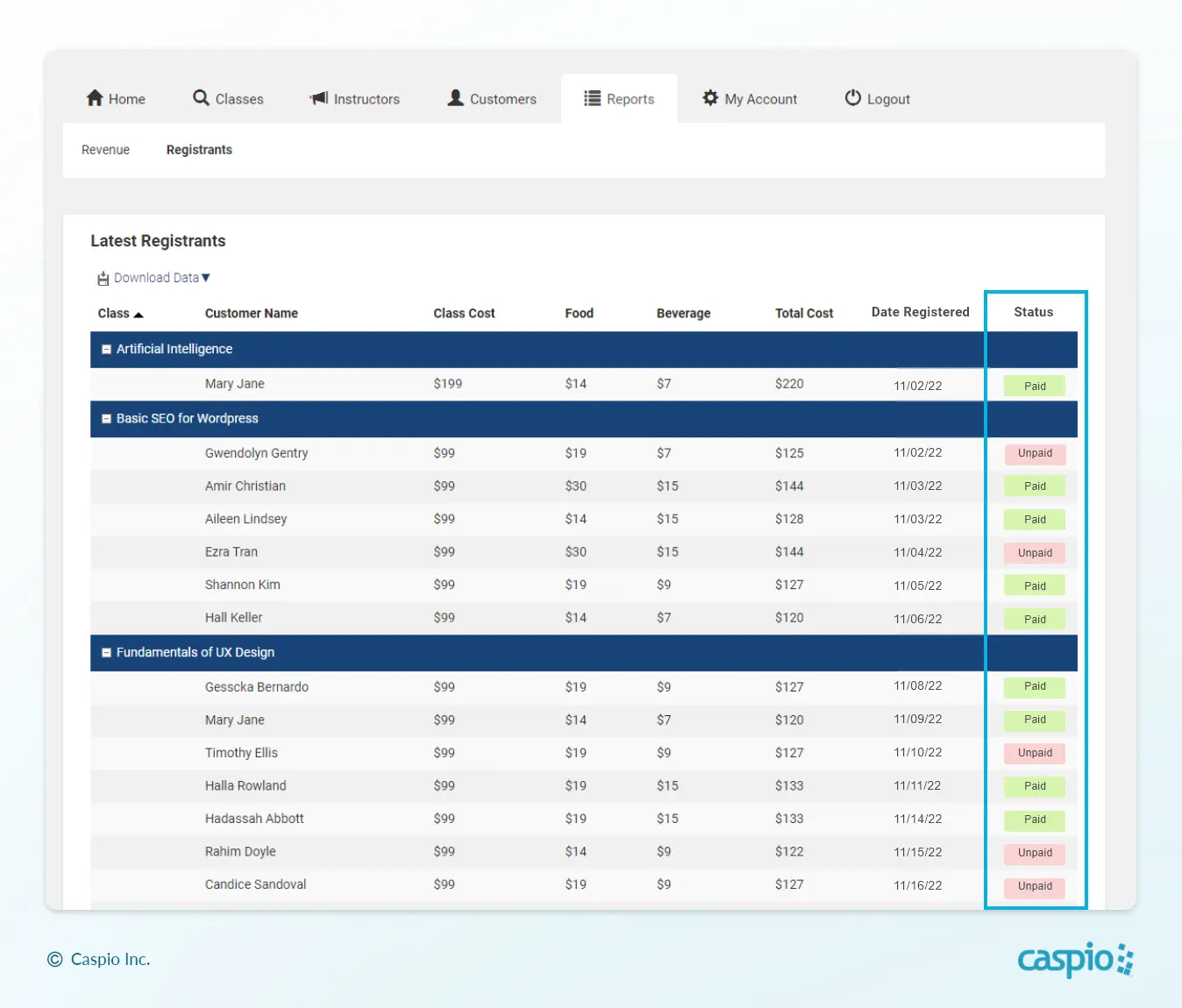
SECURE YOUR REVENUE: Use Triggered Actions and Tasks to automatically remind unpaid customers on your service application.
3. Delivery and Logistics Tracking
Use Triggered Actions to update shipment status for real-time monitoring. You can display the latest information on your report interface and send an email or SMS to specific users. Allow your drivers to trigger the automation when they input their delivery status using your custom application.
4. Sales and Performance Reports
Tasks are one of the best ways to automate your monthly, quarterly or annual sales reports. Create a Task to set a specific time to generate data-driven reports you can download from your CRM application.
5. Fundraising
With Triggered Actions, insert a donation record from a user while updating their total contributions from their profile. It’s also possible to implement automation to notify users of successfully funding a project.
Automate Your Workflows With Caspio
Want to speed up your workflows using your Caspio-powered applications? Learn more about Triggered Actions and Tasks via our Caspio Live episode:
Subscribe to the Caspio YouTube channel for more weekly livestreams (Mondays, 10am PT) dedicated to interactive app building and coaching sessions on specific topics.
Here are some of our previous episodes on workflow automation:
- Popular Examples of Triggered Actions – Discover more use cases of Triggered Actions you can implement in your business workflows.
- Automate Repetitive Actions With Tasks – Eliminate time-consuming operations such as sending out daily email reminders through Tasks.
- Automate Import and Export of Data Using Scheduled Tasks – Learn how to speed up the import and export of data with online repositories like Dropbox.
- Extend and Automate Your Caspio Apps With Zapier – Integrate your Caspio applications with popular third-party services using Zapier.
Interested in automating your manual workflows? Schedule a project consultation with our experts and discover how Caspio can help.