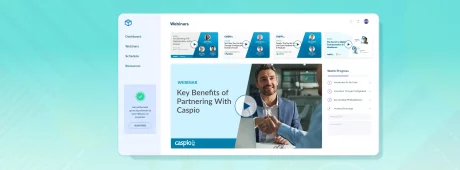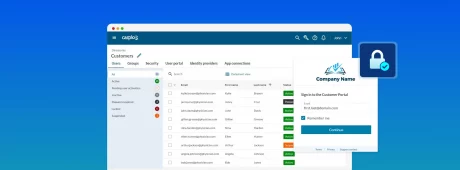Tech Tip: Speed Up Files and Images in Your Cloud Apps with Caspio FileStor CDN
February 26, 2015

 Caspio FileStor CDN is a new feature released in Caspio 8.5. It is designed to help you significantly enhance the performance of applications with files and images, while also minimizing data transfer.
Caspio FileStor CDN is a new feature released in Caspio 8.5. It is designed to help you significantly enhance the performance of applications with files and images, while also minimizing data transfer.
FileStor leverages Amazon CloudFront, the global Content Delivery Network (CDN) from Amazon Web Services. With the release of Caspio 8.5, you can now enable FileStor inside your Caspio account from the Files section under “All Assets”.
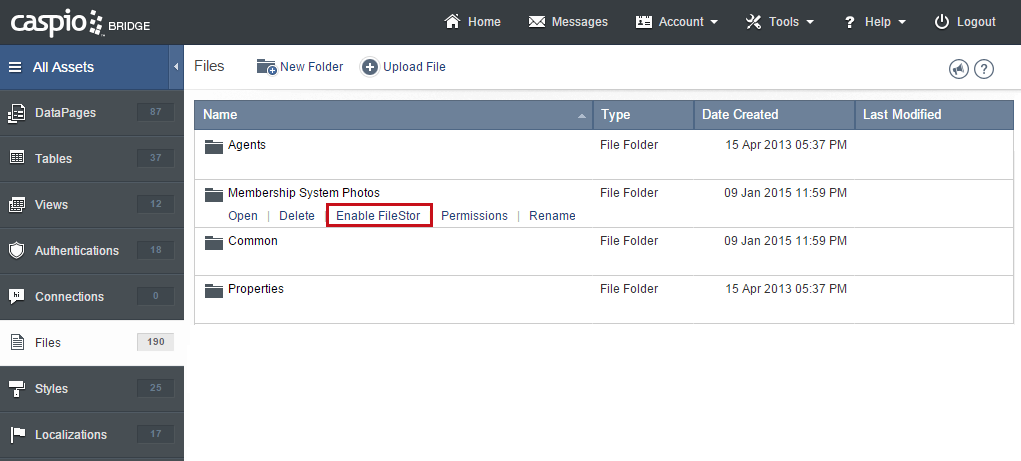
Once enabled, Caspio FileStor copies the files to Amazon Cloudfront’s network of “Edge” servers across the globe. Your applications will immediately start serving files from the CDN server that is closest to your end users for optimal speed and performance.
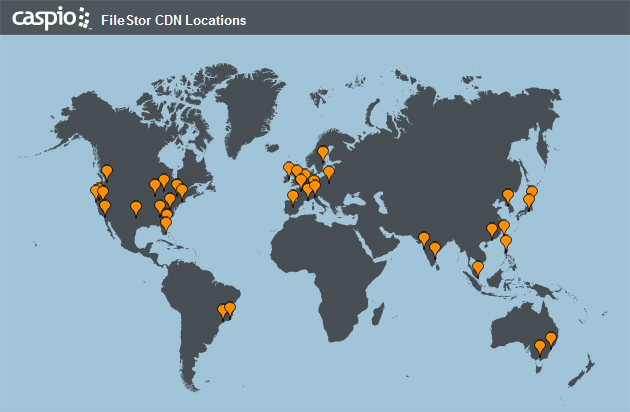
FileStor also helps you save on data transfer. Because the files are served through Amazon’s CDN, this usage is not applied to your account’s monthly data transfer allocation, therefore immediately reducing the data transfer for high-usage apps with files and images. However, it should be noted that FileStor should only be used for non-sensitive files and images, as the files will be copied to publicly-accessible servers.
Watch this quick video to see a demo of how FileStor works.
FileStor CDN is available in Corporate plans and above, or can be purchased as an add-on feature for all other plans. Contact us for details.