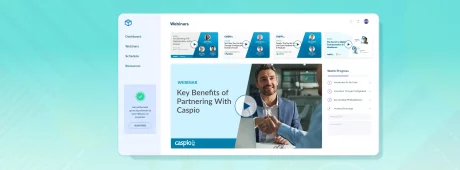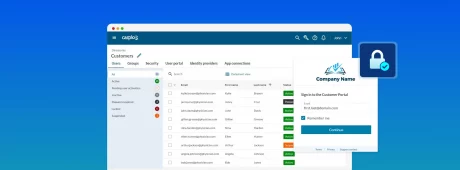How to Use App Parameters to Simplify Your Caspio Apps
November 18, 2014

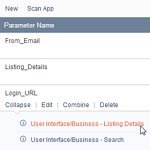 Parameters are one of the most powerful features in the Caspio platform. When used properly, parameters help you create smart and efficient applications while providing a customized user experience for your end users.
Parameters are one of the most powerful features in the Caspio platform. When used properly, parameters help you create smart and efficient applications while providing a customized user experience for your end users.
One particularly useful type of Caspio parameter is App Parameters. They make it easy to manage static information that is used repeatedly in an app. This feature allows you to define a parameter name for static values such as URLs and email addresses so you can easily manage that value throughout your application from a centralized place located on the Overview tab of each app.
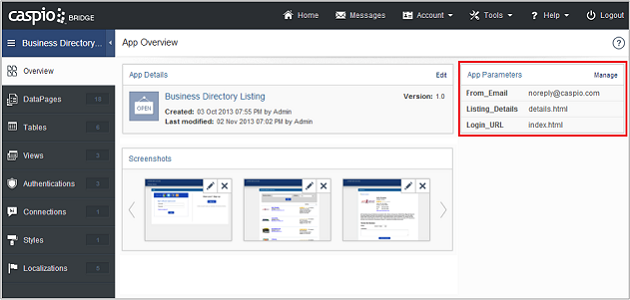
App Parameters give you many benefits:
1. Create your app faster.
App Parameters allow you to easily change the static values across your application. And the good thing is you only need to update the value once and the change will be automatically applied to all the DataPages where that value exists. For example, if you are sending out automatic acknowledgement emails from multiple submission forms, you can easily create an App Parameter for the Sender’s email in each email message.
2. Make your app more sharable.
If you want to share or sell an application, how do you keep the same functionality while allowing others to customize certain values when needed? The answer is in App Parameters. It gives users the flexibility to clear or change any static values throughout an app without affecting the functionality or structure of the app.
3. Manage your app more easily.
On the Overview tab of an app, you’ll see a list of App Parameters for you to add, update, delete, or write a description for reference purposes. To identify the static values are already in your app, you can use the “Scan” function to locate any existing static values and configure each of them from there. And again, whenever a change is made to an App Parameter, the entire application will be automatically updated.
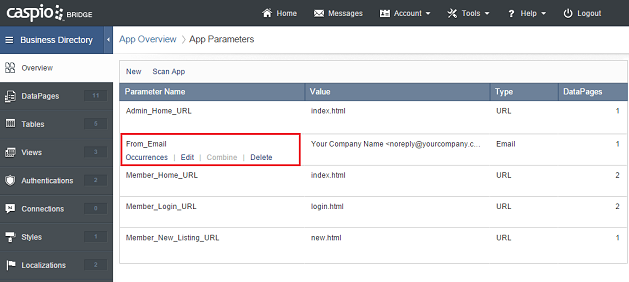
For step-by-step instructions on using App Parameters, read the how-to article.
To try out this feature for yourself, log in to your account or sign up for a free trial.