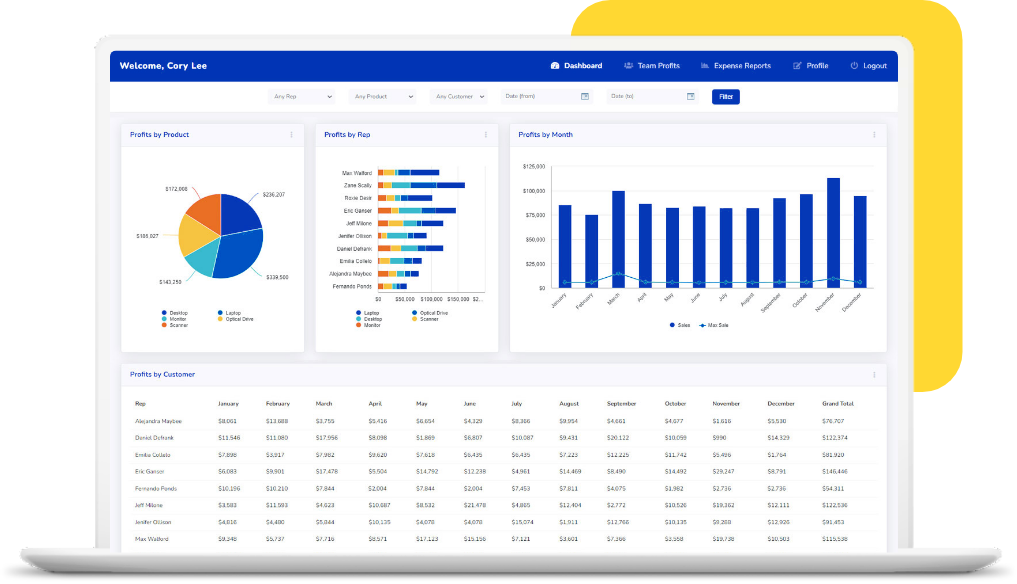Convert Excel Spreadsheets Into Web Applications
Build cloud apps from spreadsheets in minutes.

Move From Limited Worksheets to Infinite Possibilities
If you’re trying to use spreadsheets as a business database and you find yourself limited by the lack of collaboration or security features, you’ve already outgrown Microsoft Excel. Consider moving your spreadsheet data to a centralized cloud-based system.
Whether you use Excel as a simple database, reporting tool or tracking mechanism, Caspio empowers you to go beyond its limitations. With Caspio’s low-code platform, you can automate repetitive tasks, integrate with other applications and ensure secure access to real-time data — all without having to write complex code.
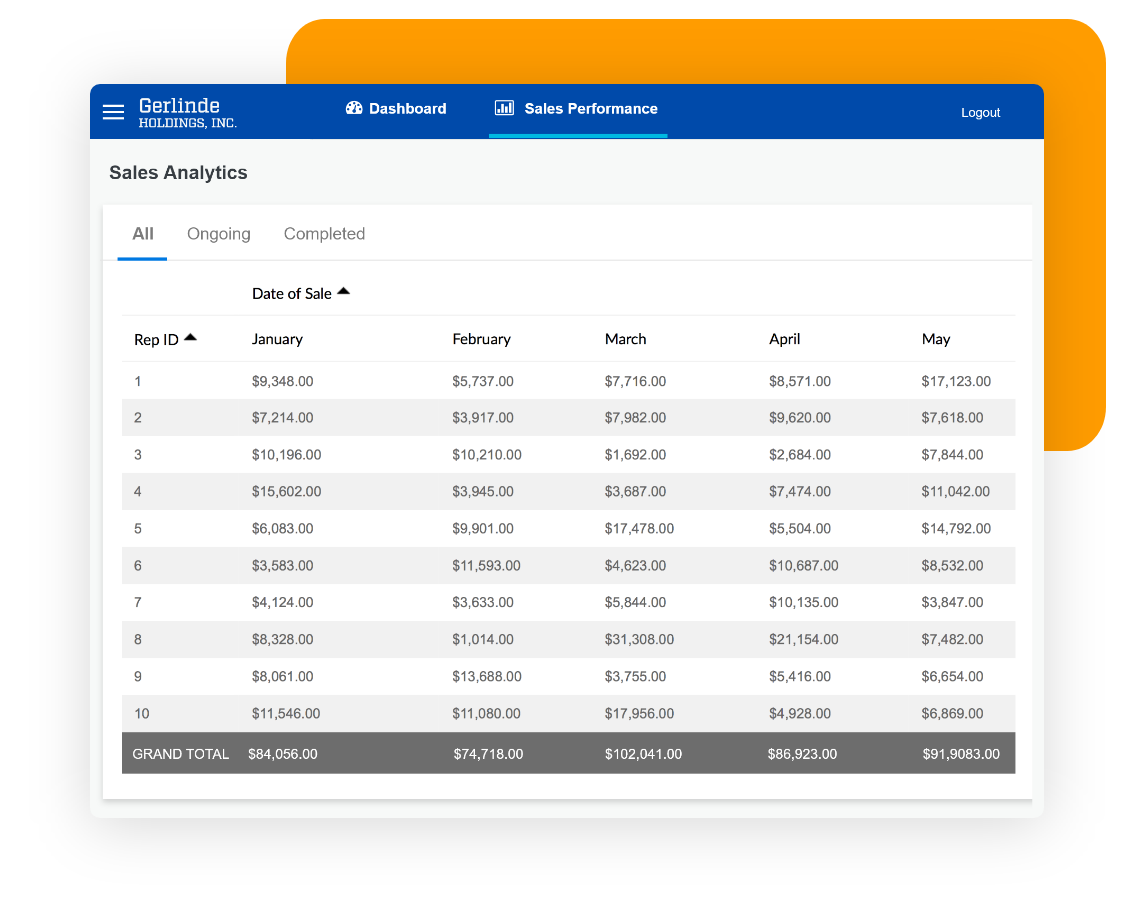
Bring Your Excel Data to the Cloud Using Caspio
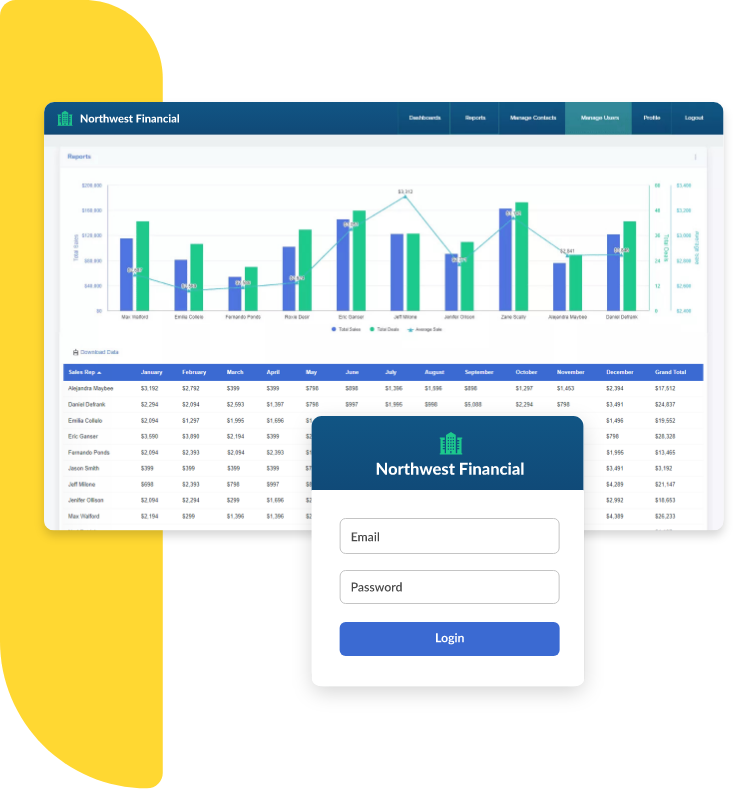
Multi-User Collaboration
Allow unlimited user access to your apps at no extra cost. Multiple users can collaborate on the same app simultaneously for real-time updates.
Visual App Builder
Caspio provides a visual interface that simplifies the process of creating database-driven solutions. Even non-technical users can build web apps with ease.
Built to Scale
Caspio can handle large volumes of data and is built to scale, ensuring your web applications can grow as your business needs evolve.
Data Security
Take advantage of robust security features, including data encryption, role-based permissions and user authentication, to protect sensitive data.
Automated Tasks
Automate repetitive tasks and processes within your web applications, saving time and reducing the chance of manual errors.
Seamless Integration
Connect your app to thousands of other web-based services and plugins that also include Microsoft’s product suite for smoother workflows.
Web Applications You Can Build From Excel Data
Online Databases
Create a unified, cloud-based database for easy data management, real-time updates and secure access for multiple users.
Dashboards and Reports
Build interactive online dashboards and reports, allowing you to visualize and analyze Excel data dynamically.
Project Management
Create web apps to track tasks, projects and deadlines. Set up automated reminders to ensure successful delivery.
CRM Systems
Build a custom portal that stores customer data, tracks interactions, manages leads and facilitates communication with clients.
Event Management
Build an app that allows users to sign up for events, manage attendee lists and send automated event-related communications.
Surveys and Feedback
Create online forms to gather insights from customers or employees. Automatically store responses in the database.
Helpdesk Systems
Develop a web-based system to manage customer support tickets, monitor issues and track resolution status.
Budgeting Tools
Create database apps to manage budgets, track expenses and generate financial reports using Excel as a data source.
Membership Portals
Build a system to manage subscriptions and user access levels, allowing for easy administration and user control.
How Caspio Sparks Customer Success

Caspio enables us to consolidate old spreadsheets and databases in one location for easy data management.

With Caspio, we deploy real-time reporting and analytics apps with built-in security and access controls.

All we must do is import our Excel data into Caspio. We can easily integrate our systems without doubling the work.
Frequently Asked Questions
No, Excel lacks the core features of a true database. It does not enforce enough data integrity to maintain accuracy, consistency and reliability when managing structured information. Excel also has limited features for implementing data types, data validation and simultaneous multi-user access, which are crucial for organizations in the modern digital landscape.
Use Caspio’s import tools to upload your existing Excel sheets and .CSV files to our cloud-based platform. Caspio also allows MS Access database migration, making it the most flexible tool for moving on-prem databases to the cloud.
Absolutely. After signing up for a free Caspio trial and logging into your account, select the option to import your existing Excel spreadsheets when creating a new app. Caspio’s point-and-click tools guide you along our low-code development process, from table configuration and user authentication to building web interfaces and publishing apps online.
By converting your Excel sheets to Caspio web applications, you gain the ability to embed them on any website, intranet, portal or CMS. Simply copy our auto-generated deploy code and paste it on your site — similar to how you embed YouTube videos.
Transcend Excel’s Limitations With Caspio
Discover how low code can help you convert spreadsheets into modern database applications.