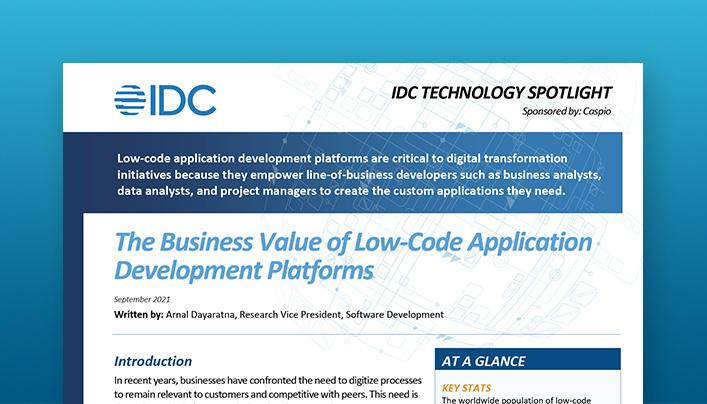Migrate MS Access Online
Summarized Video Transcript
Part 1 will give you a demo of the app so you know exactly what we plan on developing.
For today’s use case, we chose an application that’s not specific to any industry.
A bug tracking, or ticket management, system is an app that’s so versatile, companies of all sizes can greatly benefit from its implementation. What you’ll see in this video guide is how easily you can modify and manipulate field elements to make it your own, and use it internally for your needs.
Below is an overview of what you’ll see:
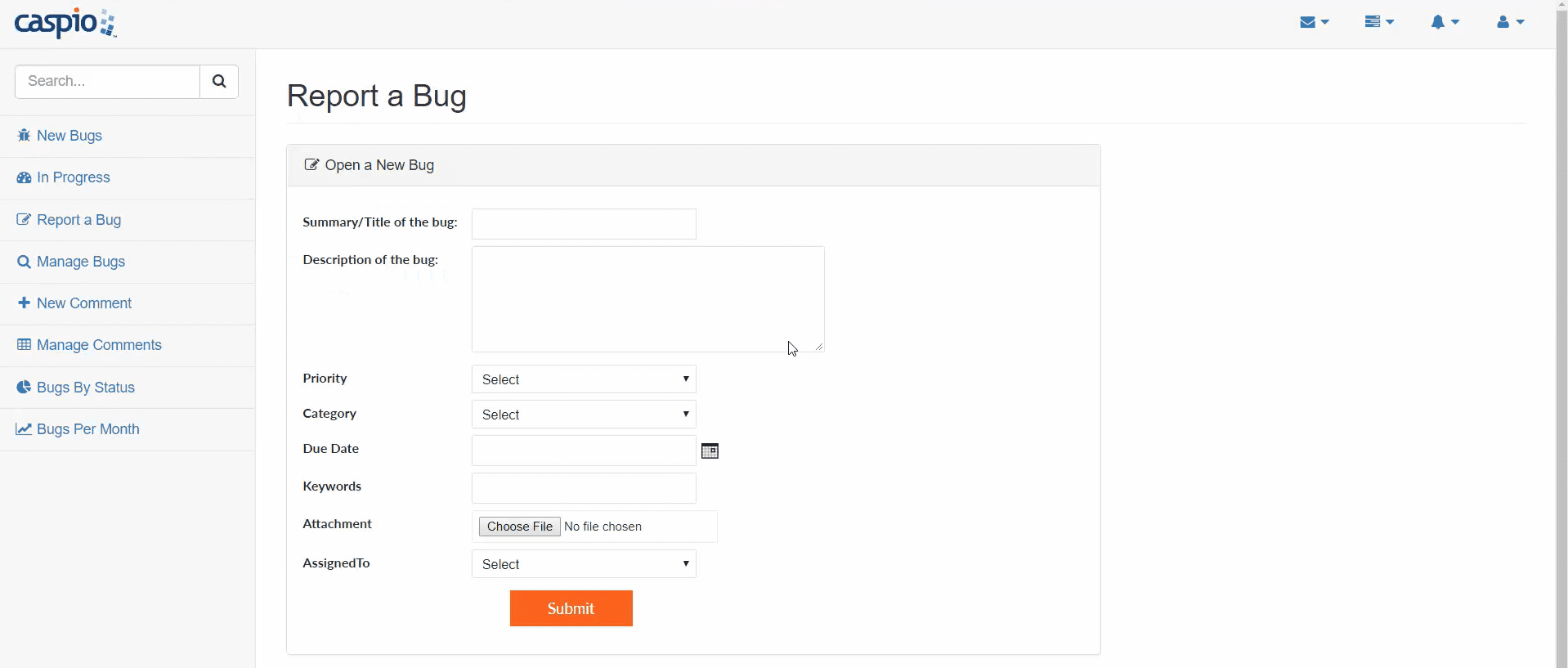
- An employee login screen.
- A form that allows you to open a new bug and assign it to anyone within the team.
- A report that allows you to see all the bugs flagged as new.
- Includes record level security for employees to only see data linked to their ID.
- The ability to change the status of each bug.
- A report that displays all the bugs currently in progress.
- A report that allows users to search bugs based on different criteria.
- A form to add comments to any selected bug.
- A report that lists all the comments on a bug.
- A pie chart that shows the distribution between all the bugs based on status.
- A line chart that shows a breakdown of all the bugs per month.
To give you a quick comparison, below is the MS Access counterpart of one of the forms:
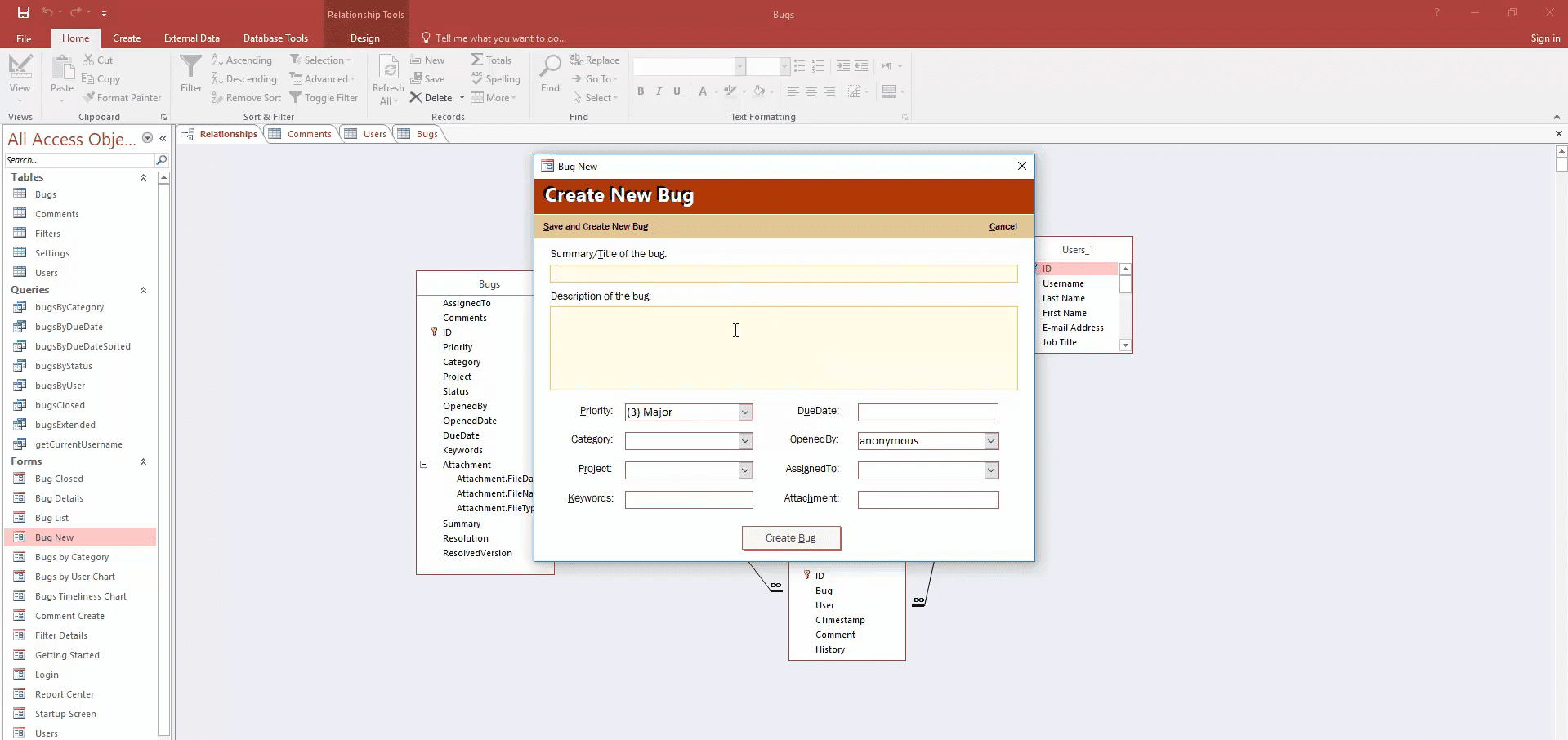
MS ACCESS FORM
It is similar to the form that allows you to add new bugs.
Here, users have the ability to input a title, add a description, set priority and assign bugs to someone else on the team. The only difference is that this form is stored locally in our Access database, versus the Caspio form that’s been published online.
The nice thing about having forms and reports on the web is that people can log in using their credentials. And upon logging in, they’ll have access to all their information. This is one of the main reasons why many Access users are looking to bring their data online — to streamline many of their workflows and create efficiency along the way.
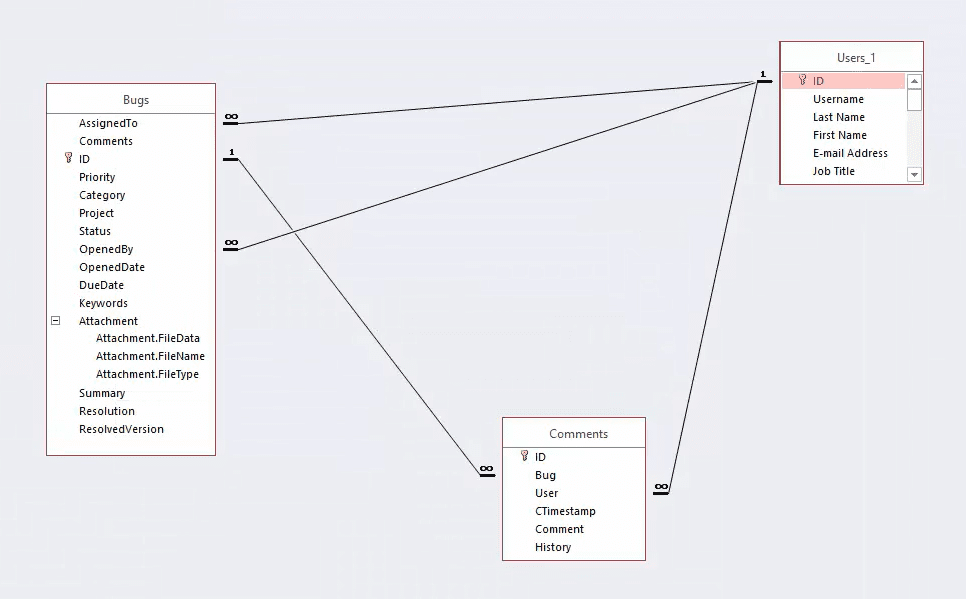
MS ACCESS TABLE RELATIONSHIP
In Caspio, you can do one-to-one, one-to-many and many-to-many relationships. It’s a database platform where you can create table relationships like in Access.
See You in the Next Video!
In the next video, we’re going to show you how you can import your Access tables into Caspio. Once your objects are imported, Caspio is going to maintain the application integrity.
Note that your entire Access database won’t be imported. All the table relationships, forms, reports and queries must be recreated in Caspio using our visual interface.