Why Code When You Don't Have To?
Join industry leaders, business executives and app developers who share experiences and best practices on how they are transforming their organizations by building innovative applications without coding.
Who Should Attend
Business Professionals

New to no-code? Analysts predict over 50% of all new business applications will be created this way. Learn why.
App Developers
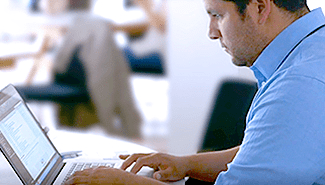
Discover the latest in no-code application development and start building custom web apps 10x faster.
Caspio Users
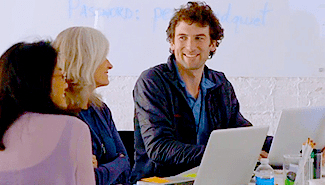
Maximize the full potential of Caspio. See what’s new, catch up on feature releases and participate in hands-on training.
Conference Agenda

Ned Pajić
Technical Evangelist, Caspio

Michael Lapuz
Platform Specialist, Caspio
- Introduction and Overview
- Tour of the Caspio Interface
- Definition and Demonstration of Caspio Objects
- Overview of Application Planning Best Practices
- Sample Application Planning Templates
- Applying Best Practices to Your Application
- The Benefits of Relational Design
- Review of Common Database Terms
- Hands-On Building of Tables With a Focus on Design and Data Types
- Definition of Authentications and User Roles
- Best Practices in Defining Roles and Permissions
- Implementation of Roles Into a Live Application
- Exploring Different DataPage Types
- Implementation of Application Plan to Build Interfaces
- Discussion of Different Parameter Types and Use Cases
- Live Demonstration of How to Use Different Parameters
- Exploring Your Deployment Options
- Demonstration of Overall Application Deployment

Jason Johnson
Manager of Customer Education, Caspio

Melody Kamalan
Senior Platform Specialist, Caspio
- Formula Fields
- Calculated Fields With Subqueries
- Conditional Statements
- Custom Aggregates
- Pivot Table Reporting
- Calculated Values
- Introduction to Triggered Actions
- Implementation of Actions – Insert, Update, Delete and SMS/Email
- Scheduled Triggers
- DataPage Enhancements and Common Style Modifications
- Responsive Design
- Referencing Caspio Elements in JavaScript
- Field Formatting Such as Phone Number Formatting or Masking a Field
- Data validation

Brian Metzger
VP of Global Marketing, Caspio

Frank Zamani
Founder and CEO, Caspio
By giving business professionals the power to develop custom applications themselves, no-code platforms are quickly changing how specialized software powers an organization in today’s digital economy. Caspio founder and no-code pioneer Frank Zamani shares his vision for the future of no-code platforms as the industry propels into its new phase of growth.

John Rymer
VP and Principal Analyst, Forrester
Forrester analyst John Rymer is one of the world’s leading experts in enterprise application development practices and authors The Forrester Wave Report™ on low-code platforms. In this session, he shares highlights from his research on how business professionals are overcoming cultural and organizational barriers using no-code platforms to drive digital transformation in their organizations.

Steve Ignac
Senior Research Specialist, American Honda Motor Company

Rene Yamin
Executive Director, Vision to Action

Sabina Tuladhar
VP of Technical Support & Customer Care, Caspio
Learn how industry leaders are using no-code to streamline processes and transform their business operations.

Christopher Carlson
Developer and Administrator, Sears Hometown & Outlet Stores

Paul Woolsey
Applications Manager, J-W Power Company

Allison Seaver
Account Manager, Caspio

Craig Motta
VP of Sales and Account Management, Caspio
Discover best practices in rolling out successful no-code applications across your organization, as well as useful strategies in scaling as you grow.

Frank Zamani
Founder and CEO, Caspio

John Rymer
VP and Principal Analyst, Forrester

Moderated by Brian Metzger
VP of Global Marketing, Caspio
Join two of the leading no-code experts as they engage in an informal conversation covering some of the key issues and challenges facing business developers today. Attendees are encouraged to ask questions and share insights during this interactive Q&A session.

Ned Pajić
Technical Evangelist, Caspio
This demo runs through the fundamentals of solid database design and how to implement relationships and user permissions.
- Database Fundamentals
- Managing Relationships
- User Roles and Permissions
- Authentication

Jason Johnson
Manager of Customer Education, Caspio
Learn about the different reporting options in a guided demo conducted by a Caspio Expert. Discover best practices when using calculated fields, formula fields and calculated values. See how conditional if/else and subqueries are implemented in different use cases.
- Calculated Fields
- Formula Fields
- Calculated Values
- Conditional Cases and Subqueries
- Grouping, Totals and Aggregation
- Pivot Tables

Nicholas Criscione
Director Of Continuous Improvement, National Coatings & Supplies

Michael Leschke
Senior Manager of Certification Programs, Center for Resource Solutions

Thomas Jones
President and CEO, Northern Coast Financial

Bahareh Mahdavi
Director of Professional Services, Caspio

Savitha Anjanappa
Project Management Lead, Caspio
Learn how Caspio’s experienced team of application architects, user experience experts and developers will help you realize your vision by building your app on time, on spec and under budget.

Jason Johnson
Manager of Customer Education, Caspio
See how to take location-based data and display it on a Google Map mashup. This demo will show implementation of distance search, marker clustering and criteria, and other map customizations.
- Distance Search
- Configuring the Map Wizard (Settings, Marker Clustering, Criteria)
- Customizing Content
- Embedding the Map

Ned Pajić
Technical Evangelist, Caspio
Learn best practices and tons of tips and tricks for creating dashboards that impress. This demo will make use of parameters, AJAX deployment and multiple DataPages to simulate a project dashboard.
- Using Parameters
- Multi-Page Deployment
- Charts and Reports

Ioannis Kritikopoulos
VP of Engineering & Operations, Caspio
We will showcase the Caspio platform's special sauce when it comes to architecture, scale and reliability.

Bilguudei Erdenekhuyag
Web Developer, Caspio
This demo will show the basics of configuring and customizing Caspio Charts. We will explore the various types of charts Caspio offers to help visualize your data. This overview of charts will demonstrate how data can be displayed in different charts, and best practices when configuring.
- Overview of Chart Types
- Chart Settings
- Common Customizations and Key Features

Jason Johnson
Manager of Customer Education, Caspio
See how you can apply triggered actions to your application and use Caspio’s visual user interface to automate data manipulation, calculations and conditional notifications. The demo will show how to schedule triggered actions to make your workflows more efficient.
- Overview and Definition
- SMS/Email Triggers
- Common Use Cases

Valaine Anderson
Director of Product Marketing, Caspio

Jason Johnson
Manager of Customer Education, Caspio

Dung Huynh
Director of Product Management, Caspio
We will reveal some exciting new features, announced exclusively to conference attendees.

Brian Metzger
VP of Global Marketing, Caspio

Craig Motta
VP of Sales and Account Management, Caspio

Sabina Tuladhar
VP of Technical Support and Customer Care, Caspio

Tim Briggs
Executive Director of Continuous Improvement, National Coatings & Supplies
We share some exciting developments as well as answer questions from attendees.

Isaac Sacolick
Published Author & Top 100 Social CIO
Isaac Sacolick, author of “Driving Digital: The Leader's Guide to Business Transformation Through Technology,” talks about how businesses can leverage low-code and citizen development platforms as a key practice to enable a smarter and faster organization.

Greg Coiro
CEO, Direct Line Cruises

Kim Graf
Director Customer Experience & Support, Roost

Michelle LaCroix
Senior Solutions Consultant, Caspio
Find out how no-code platforms allow you to save on IT resources by giving your company the advantage of rapid application development without coding.

Ned Pajić
Project Management Lead, Caspio
This demo runs through the fundamentals of solid database design and how to implement relationships and user permissions.
- Database Fundamentals
- Managing Relationships
- User Roles and Permissions
- Authentication

Chan Lim
Manager of Web Development, Caspio
Through a guided demo, watch how to apply mobile responsive code to existing DataPages. We’ll give your tips in the best way to optimize your Caspio style and recommend best practices in customizing your interfaces.
- Responsive Design of DataPages
- Optimizing Styles for Mobile Design
- Best Practices in Customizing DataPages

Danielle Baxter
Director of Business Development, Paragon Global CRS

Shane Wieberg
Director of Decision Support, Emory Healthcare

Allison Seaver
Account Manager, Caspio
This session will show how healthcare providers are using Caspio to quickly develop secure applications that meet stringent industry requirements.

Bilguudei Erdenekhuyag
Web Developer, Caspio
This demo will show the basics of configuring and customizing Caspio Charts. We will explore the various types of charts Caspio offers to help visualize your data. This overview of charts will demonstrate how data can be displayed in different charts, and best practices when configuring.
- Overview of Chart Types
- Chart Settings
- Common Customizations and Key Features

Jason Johnson
Manager of Customer Education, Caspio
Learn about the different reporting options in a guided demo conducted by a Caspio Expert. Discover best practices when using calculated fields, formula fields and calculated values. See how conditional if/else and subqueries are implemented in different use cases.
- Calculated Fields
- Formula Fields
- Calculated Values
- Conditional Cases and Subqueries
- Grouping, Totals and Aggregation
- Pivot Tables

Cristina González Alcalá
Research Associate, Summit Education Initiative

Alfredo Ramirez
Director of Operations Analysis, Tennessee Department of Health

Maria Victoria Caparas
Program Director and Associate Professor, University of Asia & the Pacific

Kevin Batt
Senior Sales Representative, Platform Sales, Caspio
Discover how non-profit, government and education organizations have streamlined services and achieved significant results using no-code platforms to create custom applications.

Jason Johnson
Manager of Customer Education, Caspio
See how to take location-based data and display it on a Google Map mashup. This demo will show implementation of distance search, marker clustering and criteria, and other map customizations.
- Distance Search
- Configuring the Map Wizard (Settings, Marker Clustering, Criteria)
- Customizing Content
- Embedding the Map

Ned Pajić
Technical Evangelist, Caspio
Learn best practices and tons of tips and tricks for creating dashboards that impress. This demo will make use of parameters, AJAX deployment and multiple DataPages to simulate a project dashboard.
- Using Parameters
- Multi-Page Deployment
- Charts and Reports

Dung Huynh
Director of Product Management, Caspio

Piotr Budzinowski
Director of Product Management, Caspio
We outline the future of our no-code platform and reveal some key features that we’re working on.

Brian Metzger
VP of Global Marketing, Caspio
Choose an All-Expenses Paid Excursion for You and a Guest
Steep hills and cable cars, or fine wine and picturesque vineyards? Enjoy the best of what Northern California has to offer by signing up for an adventure of your choice. There’s absolutely no cost to you and a guest!
Last Call for NO CODE 2018 Conference Tickets!
|
|
SUPER EARLY BIRD
May 1 - June 30
|
EARLY BIRD
July 1 - August 31
|
LAST CALL
September 1 – October 15
|
|
|
Full Day Caspio Academy PLUS Conference
|
EXPIRED
|
EXPIRED
|
$ 1,390
Caspio Academy $695 + Conference $695
|
|
|
Conference Only
|
EXPIRED
|
EXPIRED
|
$ 795
|
|
|
|
|
|||
|
|
LAST CALL
September 1 – October 15
|
|
Full Day Caspio Academy PLUS Conference
|
$ 1,390
Caspio Academy $695 + Conference $695
|
|
Conference Only
|
$ 795
|
|
|
Contact us to request special group rates for 3 or more attendees.
The Venue
Mon Oct 15
Caspio Academy
Tue Oct 16 – Wed Oct 17
Conference
Hyatt Regency Santa Clara
5101 Great America Parkway
Santa Clara, California 95054
Hotel Reservation: 1 (888) 421-1442
Please specify that you are part of the Caspio User Conference Group Room Block.
FAQ
Additionally, the following nearby hotels offer comparable or less-expensive rates: Extended Stay America, Hotel Avatar and Embassy Suites by Hilton Santa Clara.



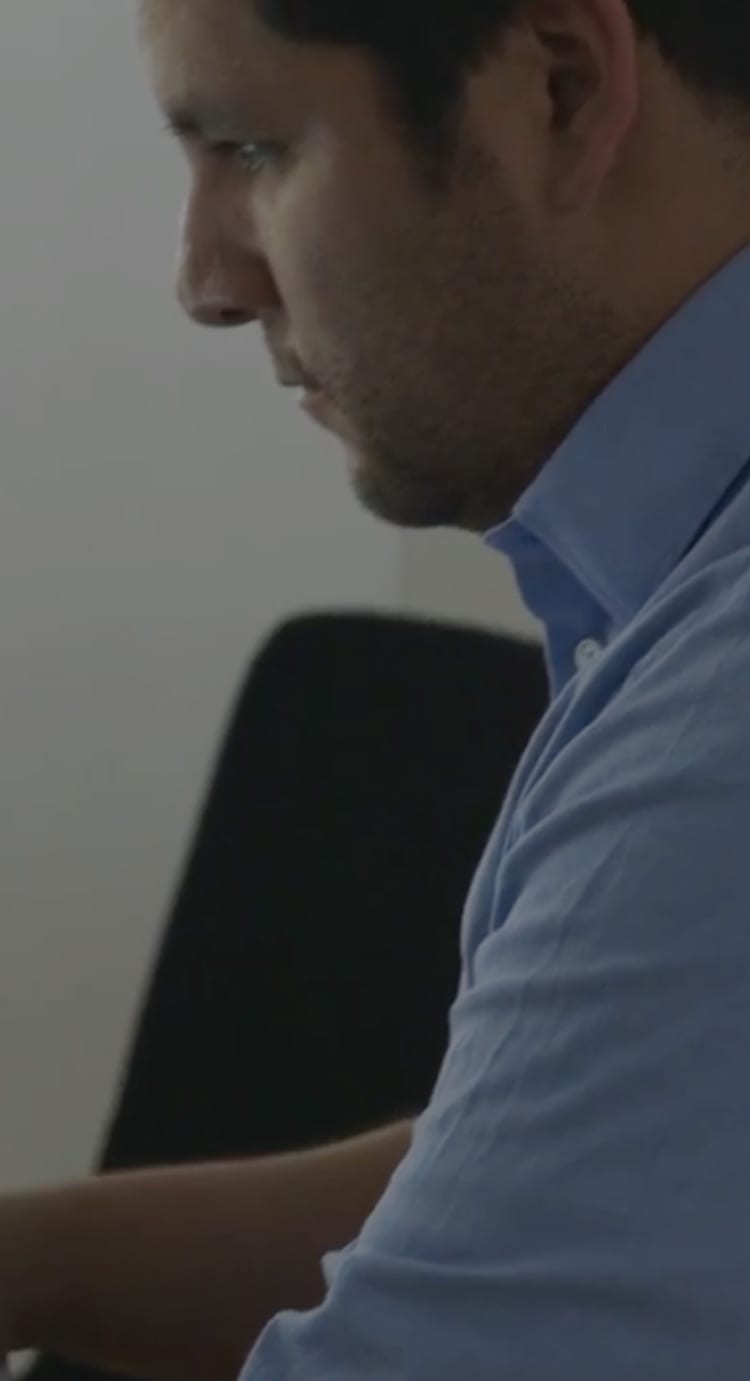
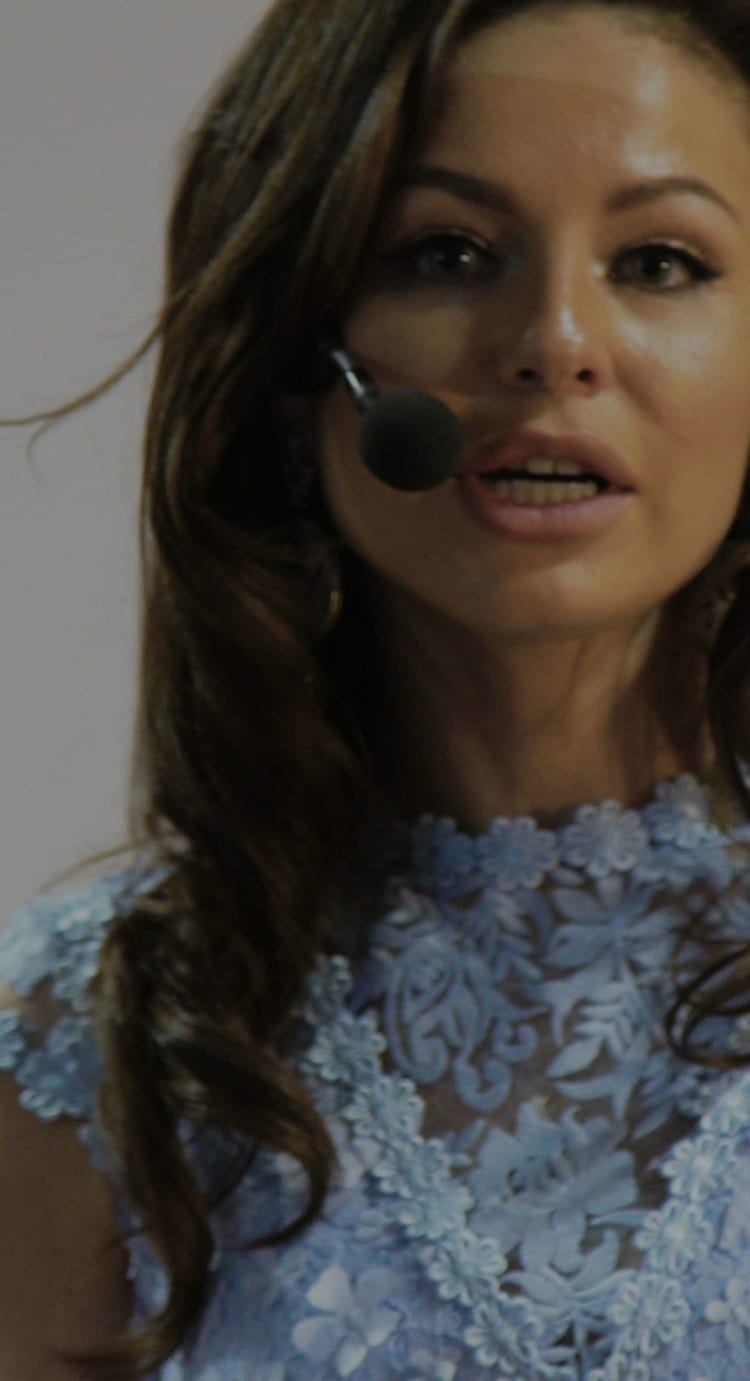










 EXPAND ALL
EXPAND ALL







